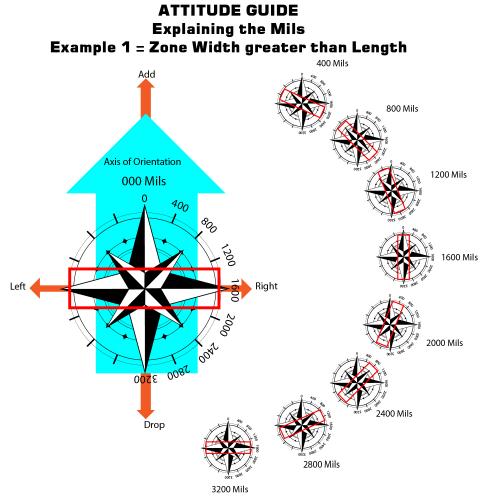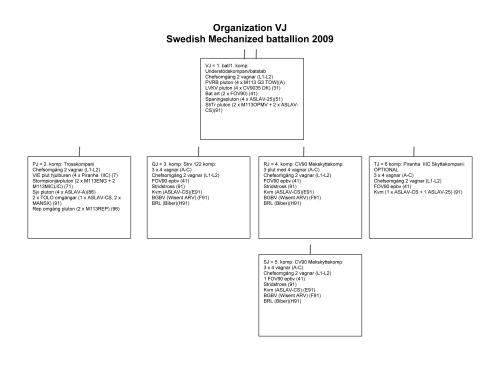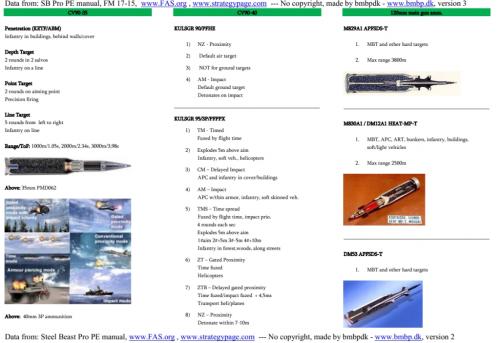General
35 files
-
Voice Attack profile for SB Pro PE 4.1
By Yskonyn
**August 2nd 2019**
**Yassy's Steel Beasts Pro PE Voice Attack Profile**
**SBProPE v4.157 / Profile v1.0**
Please provide feedback for future versions! Functionality to add, calls to change for realism, etc.
**INSTALLATION**
1. Unzip the contents of this archive into a temporary folder.
2. Start VoiceAttack
3. Press the 'More Profile Actions' button in the main window of VA.
4. Choose 'Import...' and browse to the temporary folder you created during the unzipping.
5. Select the .vap file.
6. Restart Voice Attack
NOTE: Voice Attack works best if you allow the speech recognition engine to be trained by your voice. Please refer to the documentation of VA.
**KEYWORDS**
NOTE: Words in CAPITAL LETTERS are voice commands. Words in between brackets () are optional in the sentence.
NOTE: The term UNIT refers to a group (of vehicles) under your direct control. The term vehicle refers to a single vehicle.
*GENERAL*
DISPLAY FRAMERATE - Toggles the Framerate counter on screen.
*POSITIONS*
CHANGE TO GUNNER - Gunner's position
CHANGE TO COMMANDER - Commander's position
CHANGE TO DRIVER - Driver's position
CHANGE TO LOADER - Loader's position
CHANGE TO EXTERNAL - External Camera
CHANGE TO SQUAD LEADER - Mounted squad leader's position
NEXT LEADER - Switch to Lead Vehicle in NEXT group
NEXT VEHICLE - Switch to next vehicle in CURRENT group.
NEXT ENGAGED UNIT - Switch to next engaged unit.
*VIEWS*
GO EYE VIEW - View 1 (Eye view)
GO PRIMARY SIGHT - View 2 (Pri Sight)
GO SECONDARY SIGHT - View 3 (Sec Sight)
GO VISION BLOCKS - View 4 (Vision Blocks)
GO MAP VIEW - Opens the Map View
OPEN MAP - Opens the Map View
MAP VIEW - Opens the Map View
DISPLAY MAP - Opens the Map View
*DRIVING CONTROLS*
(DRIVER) FORWARD / FORWARD SLOW - Orders Driver to advance at slow speed.
(DRIVER) FORWARD FAST - Orders Driver to advance at intermediate speed.
(DRIVER) FORWARD FULL - Order Driver to advance at full speed.
(DRIVER) REVERSE - Orders Driver to go into reverse.
(DRIVER) STOP - Orders driver to stop the vehicle.
(DRIVER) (STEER) RIGHT / LEFT - Orders the driver to steer Left and Right 22.5 degrees.
(DRIVER) ASSUME BATTLE POSITION - Orders the driver to find a Hull Down position or enter a Tank Emplacement (forward arc)
(DRIVER) PROCEED - Orders the driver to continue on the active route.
(DRIVER) CONTINUE (ROUTE) - Orders the driver to continue on the active route.
*UNIT CONTROLS*
(PLATOON) GO ECHELON LEFT - Orders the unit to change to Echelon Left formation.
(PLATOON) GO LINE - Orders the unit to change to Line formation.
(PLATOON) GO ECHELON RIGHT - Orders the unit to change to Echelon Right formation.
(PLATOON) GO WEDGE - Orders the unit to change to Wedge formation.
(PLATOON) GO COLUMN - Orders the unit to change to Column formation.
(PLATOON) GO VEE - Orders the unit to change to Vee formation.
(PLATOON) INCREASE SPACING - Orders the unit to increase the spacing of vehicles in the formation.
(PLATOON) SPREAD OUT - Orders the unit to increase the spacing of vehicles in the formation.
(PLATOON) DECREASE SPACING - Orders the unit to decrease the spacing of vehicles in the formation.
(PLATOON) CLOSE IN - Orders the unit to decrease the spacing of vehicles in the formation.
(PLATOON) HOLD FIRE - Orders the unit to hold fire.
(PLATOON) FIRE AT WILL - Orders the unit to fire at will.
(PLATOON) POP SMOKE - Orders the unit to pop smoke.
(PLATOON) ENGINE SMOKE - Orders the unit to toggle the engine smoke generators.
(PLATOON) SMOKE GENERATORS - Orders the unit to toggle the engine smoke generators.
(PLATOON) UNLOAD TROOPS - Orders the unit to disembark mounted infantry.
(PLATOON) LOAD TROOPS - Orders Infantry to embark their support vehicles.
(PLATOON) TOGGLE TROOP HATCH - Orders the unit to cycle the troop hatches open/closed.
*GUNNER CONTROLS*
MOVE UP - Moves higher in the turret.
MOVE DOWN - Moves lower in the turret.
TOGGLE HATCH - Open or closes the Gunner's hatch.
TOGGLE ZOOM - Cycles magnification settings.
TOGGLE GUN - Cycles between main gun and machine gun.
IDENTIFIED (TARGET) - Asks Commander to stop overriding the turret.
(COMMANDER) SLEW (TO) TARGET - Asks Commander to slew turret to target.
(COMMANDER) SHOW TARGET - Asks Commander to slew turret to target.
LOAD AMMO ONE - Set Ammo type 1 for next shot main gun.
LOAD AMMO TWO - Set Ammo type 2 for next shot main gun.
LOAD AMMO THREE - Set Ammo type 3 for next shot main gun.
LOAD AMMO FOUR - Set Ammo type 4 for next shot main gun.
LOAD SAYBO - Set Ammo type to Sabot for next shot main gun (Ammo Type 1 usually).
LOAD HEAT - Set Ammo type to HEAT for next shot main gun (Ammo Type 2 usually).
(SELECT) NORMAL FIRE CONTROL - Set Fire Control to NORMAL mode.
(SELECT) FIRE CONTROL NORMAL - Set Fire Control to NORMAL mode.
(SELECT) EMERGENCY FIRE CONTROL - Set Fire Control to EMERGENCY mode.
(SELECT) FIRE CONTROL EMERGENCY - Set Fire Control to EMERGENCY mode.
(SELECT) MANUAL FIRE CONTROL - Set Fire Control to MANUAL mode.
(SELECT) FIRE CONTROL MANUAL - Set Fire Control to MANUAL mode.
CYCLE FUSING - Cycle fuse setting.
CYCLE RATE OF FIRE - Cycle rate of fire setting.
CYCLE SALVO - Cycle length of salvo.
TOGGLE SHIELD DOORS - Opens or closes the sight shield doors.
(TOGGLE) THERMAL SIGHT - Toggle TIS on/standby.
*COMMANDER CONTROLS*
MOVE UP - Moves higher in the turret.
MOVE DOWN - Moves lower in the turret.
TOGGLE COMMANDER HATCH - Opens or closes the Commander's Hatch
BUTTON UP - Opens or closes the Commander's Hatch
(GUNNER) FIRE - Orders the Gunner to fire the gun.
(GUNNER) SHOOT - Orders the Gunner to fire the gun.
TOGGLE ZOOM - Cycles magnification settings.
TOGGLE GUN - Orders the Gunner to switch from main gun to machine gun or vice versa.
LOADER SAYBO - Orders the Loader to load Sabot (Ammo Type 1) for the next shot.
LOADER HEAT - Orders the Loader to load HEAT (Ammo Type 2) for the next shot.
LOAD AMMO ONE - Set Ammo type 1 for next shot main gun.
LOAD AMMO TWO - Set Ammo type 2 for next shot main gun.
LOAD AMMO THREE - Set Ammo type 3 for next shot main gun.
LOAD AMMO FOUR - Set Ammo type 4 for next shot main gun.
LOAD SAYBO - Set Ammo type to Sabot for next shot main gun (Ammo Type 1 usually).
LOAD HEAT - Set Ammo type to HEAT for next shot main gun (Ammo Type 2 usually).
(LOADER) READY SAYBO - Orders the Loader to transfer Sabot (Ammo Type 1) from stowed to ready compartment.
(LOADER) READY HEAT - Orders the Loader to transfer HEAT (Ammo Type 2) from stowed to ready compartment.
(LOADER) READY AMMO ONE - Orders the Loader to transfer Ammo Type 1 from stowed to ready compartment.
(LOADER) READY AMMO TWO - Orders the Loader to transfer Ammo Type 2 from stowed to ready compartment.
(LOADER) READY AMMO THREE - Orders the Loader to transfer Ammo Type 3 from stowed to ready compartment.
(LOADER) READY AMMO FOUR - Orders the Loader to transfer Ammo Type 4 from stowed to ready compartment.
(LOADER) READY ALL AMMO - Orders the Loader to transfer All Ammo Types from stowed to ready compartment.
(SELECT) NORMAL FIRE CONTROL - Set Fire Control to NORMAL mode.
(SELECT) FIRE CONTROL NORMAL - Set Fire Control to NORMAL mode.
(SELECT) EMERGENCY FIRE CONTROL - Set Fire Control to EMERGENCY mode.
(SELECT) FIRE CONTROL EMERGENCY - Set Fire Control to EMERGENCY mode.
(SELECT) MANUAL FIRE CONTROL - Set Fire Control to MANUAL mode.
(SELECT) FIRE CONTROL MANUAL - Set Fire Control to MANUAL mode.
GUNNER (SLEW) LEFT - Orders the Gunner to slew the turret left with respect to the hull.
GUNNER (SLEW) RIGHT - Orders the Gunner to slew the turret right with respect to the hull.
GUNNER (SLEW) FRONT - Orders the Gunner to slew the turret to the front with respect to the hull.
Have fun with the profile!
140 downloads
-
Artillery_attitude_explained_charts_revised
By Valleyboy
Totally revised version of the Artillery Attitude Charts to replace the previous one. This one revises the explanation and core concept to demonstrate on a compass what attitude in mils should be set depending on whether the desired artillery zone is wider than long, or vice versa, and how that corresponds with the axis of adjustment. The emphasis is on a point in the center of the bombardment zone and how it aligns vs. 0 to 3200 mils, with 0 always oriented to the North. It also includes 2 examples.
Feedback/Improvement suggestions are welcome.
69 downloads
- artillery
- artillery support
- (and 6 more)
-
3D Performance Improvements Through Upgrades
By 9erRed
3D Performance Improvements Through Upgrades2,218 downloads
(0 reviews)0 comments
Updated
-
SB Model Viewer 2.20
View the models embedded in the game's various model *.mrfs. Works with SB 1 and early versions of SB Pro PE.1,113 downloads
(0 reviews)0 comments
Updated
-
Steel Beasts Pro PE Screen Saver
By Scorpius
I got some new software that makes screensavers so I made one for SB Pro PE. Simple but elegant.1,057 downloads
(0 reviews)0 comments
Submitted
-
Cobrabase's Voice Recognition Addition
By cobrabase
This is a rudimentary but effective voice recognition program called "Shoot!". Configurations are easy to make and I have included my first incarnation called "Pro." You will be able to instantly switch positions in the tank and go to the map screen with voice commands. There are commands to load different ammo types, deploy troops, switch sights, change formations, and my favorite - start and stop the engine (I don't know why). Be sure to read all instructions before you whine. Enjoy!786 downloads
(0 reviews)0 comments
Submitted
-
Generic Mod Enabler
By MajorMagee
Jaesen Jones' Generic Mod Enabler is an easy way to manage your skin library. Place the exe file in My Documents/eSim Games/Steel Beasts/mods and run it to initialize it. This will place a MODS folder inside the mods folder. Now create within the MODS folder a folder for each of your various skins, or families of skins. Use descriptive names to make it easy to identify them. Within those folders duplicate the mods directory file structure where you want your skins, and put the replacement files there. For example: My Documents/eSim Games/Steel Beasts/mods/MODS/Iraq/textures/desert/m1a1.bmp When you want to change skins, just run JSGME, and it will take care of backing up, and replacing your skins for you.1,156 downloads
(2 reviews)0 comments
Submitted
-
Logitech Extreme 3D Pro Profile Leo2TC
By MatsW
Here is the layout for the Logitech Extreme 3D Pro. Optimised for the TC in Leo2A4/Leo2A5 but useful for gunner as well. The Logitech programming software is easy to use so you can make your own profiles without any problems I suppose. If you want different layouts for different vehicles in SB, you must make some changes in the SB folders. Let say you want to be able to change between: 1) Leo2A5 TC 2) M1A1 TC 3) M2 Gunner Every profile need their own SBProPEcm.exe file to start up with. Go to folder C:\Program\eSim Games\SB Pro PE\Release\SBProPEcm.exe Copy the SBProPEcm.exe three times and rename them (for example): 1) SBProPEcmLeo2A5TC.exe 2) SBProPEcmM1TC.exe 3) SBProPEcmM2Gunner.exe Use them when making the different profiles when the software ask for .exe file. You must start SBPro from the Profiler Software to be able to use the profile. /MatsW672 downloads
(0 reviews)0 comments
Submitted
-
(0 reviews)
0 comments
Submitted
-
CH Products Fighterstick USB Profile.
By Wahrborg
Profile that makes use of 3 modes on the stick. Organized in AFV (green) Tank/General (red) and Vehicle Commander (yellow), this profile maps most of the commands you will ever use to your joystick. File contains 1 CH map, 1 CH command string, 1 Steelbeasts key-map and one readme file that explains where to put them. it's realy easy.. Enjoy!636 downloads
(0 reviews)0 comments
Submitted
-
CH Fighterstick & ProThrottle profile
By Skybird03
dual-layer profile to be used with CH's formidable HOTAS combo. ReadMe and printable comman layouts included826 downloads
(0 reviews)0 comments
Updated
-
Route March Timer
By Homer
A guy named Richie created this simple little utility. Might be useful for mission designing or during the planning phase when timing is a critical issue.598 downloads
(1 review)0 comments
Updated
-
Map Markings
By Tacbat
A scenario that shows you most of the map markings you will encounter in SB. This is not a mission or new map, just a reference for the map graphics. Hope you find it useful. Beta version.2,381 downloads
(8 reviews)0 comments
Submitted
-
Artillery mils setup
By JanTog
Here is a pict about the use off mils setup when making art. strike. Print it out and have it in front off you on your desk, it's a great help.2,514 downloads
(3 reviews)0 comments
Submitted
-
MouseZoomScrollV4
By MarkShot
Small utility which provides additional mouse support for the game's map. It facilitates using the mouse wheel to zoom the map, and pushing the mouse pointer to the screen edge will scroll the map. README.TXT with additional details enclosed.427 downloads
(1 review)0 comments
Updated
-
Fire Support Sheet v1
By DrDevice
A handy resource that includes approximate splash times, barrage times, a mils protractor, and handy notes for the mission you are playing. Track tubes and batteries available, ammo available, and the tubes/ammo used on a given fire mission.
A great way to keep the fires flowing when the steel is flying.
Saved in .xls format with comments.1,277 downloads
(3 reviews)0 comments
Submitted
-
(2 reviews)
0 comments
Submitted
-
EZSkinzSB v4.0
Skin and sound mod manager. Updated for SteelBeasts 4.
Not compatible with previous versions of EZSkinzSB.
Please read the ReadMe file prior to use.
70 downloads
(0 reviews)0 comments
Submitted
-
Steel Beasts Icon
By SeanPatrick
Here is a handy Steel Beasts icon. Use it as a link to this website, a shortcut to your mods folder or whatever you like. (The icon was included with SB prior to v2.640.)249 downloads
(0 reviews)0 comments
Submitted
-
Amm. types SB Pro PE
By bmbpdk
I made this pdf document, for quick reference to the different amm. types used in NATO vehicles. Its in A4 size, so its easy to print out, and have next to you. Version 2 changelog: More ammunition-types added Added seperator-lines between amm. types, for easier use1,036 downloads
(1 review)0 comments
Updated
-
Template for Swedish Mechanized battallion 2009 (2.640)
By AlphaSierra
Filen innehåller mallscenario och cst filMekbat 09 mall/template (modifierad)
Organisation med enheter, fordonsspecifikation och nya SE anropssignaler.
Använd som mall för scenario som innehåller Svensk mekaniserad bataljon.
The file contains sce file and cst file for Swedish Mechanized battallion 2009 (modified)
OOB with units, vehicle specification and new SE callsigns.
Use as templete when creating new scenario containing Swedish Mechanized batallion.
-----------------------------------------------------
Magnus Ronner aka Alpha Sierra
Feb. 2012207 downloads
(0 reviews)0 comments
Submitted
-
My Handbook
By bmbpdk
This little handbook, i use for quick reference. This handbook replaces my other upload "Amm. types SB Pro PE" Contains: Amm. types Formation types and uses Breaching minefields/obstacles Resupply techniques Unit behavior for route tactics Tank positions Use of artillery Unit behavior for waypoints Changelog v4: Use of artillery Breaching a minefield Ammunition types added Unit behavior for waypoints925 downloads
(2 reviews)0 comments
Updated
-
Logitech G940 HOTAS setup files
By bmbpdk
These files are what i use, with my Logitech G940 HOTAS setup.
Can ONLY be used with the Logitech G940 HOTAS
WARNING TO NON-DANISH/NON-SCANDINAVIEN USERS:
!THERE ARE USED SCANDINAVIEN LETTERS THAT IS EXCLUSIVE FOR SCANDINAVIA (Æ,Ø,Å) - LOOK THROUGH ALL THE CONTROLS, BOTH FOR LOGITECH PROFILER AND IN-GAME CONTROLS, TO CHANGE THIS TO ENGLISH LETTERS!
Installation/use:
Import file "SB logitech" into Logitech Profiler
Import file "SB.hkf" from the in-game control settings (Remember to export/backup your current controls settings, before importing this one)
Use files "SB.html", "SB Pro PE G940 Joystick overview", "SB Pro PE G940 Throttle Overview" to get a total shortcut/buttons overview
Thank you to esim for creating this awesome simulator!264 downloads
(0 reviews)0 comments
Submitted
-
Voice Attack Profile for SB Pro 3.0
By cobrabase
A simple voice attack profile for changing shape and size of formations using voice commands. Simple driver commands like "reverse, roll out, driver stop, right, left" etc. You can also order the embarkation/loading of troops. Modify it as you see fit. Enjoy all!
115 downloads
(0 reviews)0 comments
Submitted