-
Posts
2,206 -
Joined
-
Last visited
-
Days Won
1
Content Type
Forums
Events
Downloads
Articles
Everything posted by Rotareneg
-
Explosion sounds in general have been changed, not just artillery.
- 72 replies
-
- bg anzac
- not just for australians
-
(and 47 more)
Tagged with:
- bg anzac
- not just for australians
- maybe you can come if you are self isolated / locked down
- field of view
- gunner
- bmp-2
- network
- synch
- rubberband
- override
- palmswich
- multicrew
- multicrew
- designate
- driver
- zoom
- n-key
- maybe you can come if you are self isolated / locked down
- not just for australians
- bg anzac
- maybe you can come if you are self isolated / locked down
- not just for australians
- bg anzac
- bg anzac
- not just for australians
- maybe you can come if you are self isolated / locked down
- solved
- bg anzac
- not just for australians
- maybe you can come if you are self isolated / locked down
- bg anzac
- not just for australians
- maybe you can come if you are self isolated / locked down
- not just for australians
- maybe you can come if you are self isolated / locked down
- bg anzac
- turret stop button
- cv9035/dk
- cv9035dk/nl
- cv9030-fi
- maybe you can come if you are self isolated / locked down
- not just for australians
- bg anzac
- bg anzac
- not just for australians
- maybe you can come if you are self isolated / locked down
- video
- m40
- artillery
-
How about mouse control for slower, precision control and holding arrow keys for full effort all-out cranking?
- 127 replies
-
- bg anzac
- not just for australians
-
(and 47 more)
Tagged with:
- bg anzac
- not just for australians
- maybe you can come if you are self isolated / locked down
- field of view
- gunner
- bmp-2
- network
- synch
- rubberband
- override
- palmswich
- multicrew
- multicrew
- designate
- driver
- zoom
- n-key
- maybe you can come if you are self isolated / locked down
- not just for australians
- bg anzac
- maybe you can come if you are self isolated / locked down
- not just for australians
- bg anzac
- bg anzac
- not just for australians
- maybe you can come if you are self isolated / locked down
- solved
- bg anzac
- not just for australians
- maybe you can come if you are self isolated / locked down
- bg anzac
- not just for australians
- maybe you can come if you are self isolated / locked down
- not just for australians
- maybe you can come if you are self isolated / locked down
- bg anzac
- turret stop button
- cv9035/dk
- cv9035dk/nl
- cv9030-fi
- maybe you can come if you are self isolated / locked down
- not just for australians
- bg anzac
- bg anzac
- not just for australians
- maybe you can come if you are self isolated / locked down
- video
- m40
- artillery
-
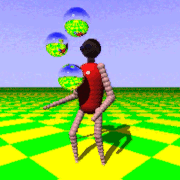
t-55 2021, new steelbeasts version features
Rotareneg replied to Grenny's topic in General Discussion
https://en.wikipedia.org/wiki/Motion_simulator- 277 replies
-
- bg anzac
- not just for australians
-
(and 47 more)
Tagged with:
- bg anzac
- not just for australians
- maybe you can come if you are self isolated / locked down
- field of view
- gunner
- bmp-2
- network
- synch
- rubberband
- override
- palmswich
- multicrew
- multicrew
- designate
- driver
- zoom
- n-key
- maybe you can come if you are self isolated / locked down
- not just for australians
- bg anzac
- maybe you can come if you are self isolated / locked down
- not just for australians
- bg anzac
- bg anzac
- not just for australians
- maybe you can come if you are self isolated / locked down
- solved
- bg anzac
- not just for australians
- maybe you can come if you are self isolated / locked down
- bg anzac
- not just for australians
- maybe you can come if you are self isolated / locked down
- not just for australians
- maybe you can come if you are self isolated / locked down
- bg anzac
- turret stop button
- cv9035/dk
- cv9035dk/nl
- cv9030-fi
- maybe you can come if you are self isolated / locked down
- not just for australians
- bg anzac
- bg anzac
- not just for australians
- maybe you can come if you are self isolated / locked down
- video
- m40
- artillery
-
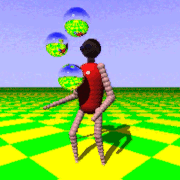
t-55 2021, new steelbeasts version features
Rotareneg replied to Grenny's topic in General Discussion
Something about the BRDM-2 seems different: The terrain bumpiness appears to need to be at 90% to get them to drop down.- 277 replies
-
- bg anzac
- not just for australians
-
(and 47 more)
Tagged with:
- bg anzac
- not just for australians
- maybe you can come if you are self isolated / locked down
- field of view
- gunner
- bmp-2
- network
- synch
- rubberband
- override
- palmswich
- multicrew
- multicrew
- designate
- driver
- zoom
- n-key
- maybe you can come if you are self isolated / locked down
- not just for australians
- bg anzac
- maybe you can come if you are self isolated / locked down
- not just for australians
- bg anzac
- bg anzac
- not just for australians
- maybe you can come if you are self isolated / locked down
- solved
- bg anzac
- not just for australians
- maybe you can come if you are self isolated / locked down
- bg anzac
- not just for australians
- maybe you can come if you are self isolated / locked down
- not just for australians
- maybe you can come if you are self isolated / locked down
- bg anzac
- turret stop button
- cv9035/dk
- cv9035dk/nl
- cv9030-fi
- maybe you can come if you are self isolated / locked down
- not just for australians
- bg anzac
- bg anzac
- not just for australians
- maybe you can come if you are self isolated / locked down
- video
- m40
- artillery
-
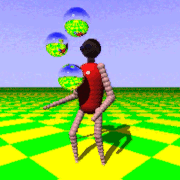
t-55 2021, new steelbeasts version features
Rotareneg replied to Grenny's topic in General Discussion
"I can't connect!" "There's a new update!" "There's a new update?" etc.- 277 replies
-
- bg anzac
- not just for australians
-
(and 47 more)
Tagged with:
- bg anzac
- not just for australians
- maybe you can come if you are self isolated / locked down
- field of view
- gunner
- bmp-2
- network
- synch
- rubberband
- override
- palmswich
- multicrew
- multicrew
- designate
- driver
- zoom
- n-key
- maybe you can come if you are self isolated / locked down
- not just for australians
- bg anzac
- maybe you can come if you are self isolated / locked down
- not just for australians
- bg anzac
- bg anzac
- not just for australians
- maybe you can come if you are self isolated / locked down
- solved
- bg anzac
- not just for australians
- maybe you can come if you are self isolated / locked down
- bg anzac
- not just for australians
- maybe you can come if you are self isolated / locked down
- not just for australians
- maybe you can come if you are self isolated / locked down
- bg anzac
- turret stop button
- cv9035/dk
- cv9035dk/nl
- cv9030-fi
- maybe you can come if you are self isolated / locked down
- not just for australians
- bg anzac
- bg anzac
- not just for australians
- maybe you can come if you are self isolated / locked down
- video
- m40
- artillery
-
On the M1, the door for the majority of the stored ammo is behind the commander under a curtain, 6 more are stored in the hull in two 3 round magazines next to each other. As far as I understand it, the commander cranks the stored ammo door open sideways (which blocks the ready ammo door,) pulls a round out and hands it to the loader, shuts the door, and then finally the loader opens the ready ammo door and stores the round. For the hull ammo you put the turret to the left so the loader can access the hull ammo magazines. For the Leopards all the stored ammo is in the hull to the left of the driver. The turret is turned to the left so the loader can reach the rounds. I'm not sure where the ammo is "stored" in the Challenger 2, as even the ready ammo (which is two part, with propellant and projectile being separate) is seemingly randomly scattered about the turret and hull (I think someone must have spiked the tea when that thing was being designed.)
- 5 replies
-
- bg anzac
- not just for australians
-
(and 47 more)
Tagged with:
- bg anzac
- not just for australians
- maybe you can come if you are self isolated / locked down
- field of view
- gunner
- bmp-2
- network
- synch
- rubberband
- override
- palmswich
- multicrew
- multicrew
- designate
- driver
- zoom
- n-key
- maybe you can come if you are self isolated / locked down
- not just for australians
- bg anzac
- maybe you can come if you are self isolated / locked down
- not just for australians
- bg anzac
- bg anzac
- not just for australians
- maybe you can come if you are self isolated / locked down
- solved
- bg anzac
- not just for australians
- maybe you can come if you are self isolated / locked down
- bg anzac
- not just for australians
- maybe you can come if you are self isolated / locked down
- not just for australians
- maybe you can come if you are self isolated / locked down
- bg anzac
- turret stop button
- cv9035/dk
- cv9035dk/nl
- cv9030-fi
- maybe you can come if you are self isolated / locked down
- not just for australians
- bg anzac
- bg anzac
- not just for australians
- maybe you can come if you are self isolated / locked down
- video
- m40
- artillery
-
Rest in peace, Dboy.
- 28 replies
-
- bg anzac
- not just for australians
-
(and 47 more)
Tagged with:
- bg anzac
- not just for australians
- maybe you can come if you are self isolated / locked down
- field of view
- gunner
- bmp-2
- network
- synch
- rubberband
- override
- palmswich
- multicrew
- multicrew
- designate
- driver
- zoom
- n-key
- maybe you can come if you are self isolated / locked down
- not just for australians
- bg anzac
- maybe you can come if you are self isolated / locked down
- not just for australians
- bg anzac
- bg anzac
- not just for australians
- maybe you can come if you are self isolated / locked down
- solved
- bg anzac
- not just for australians
- maybe you can come if you are self isolated / locked down
- bg anzac
- not just for australians
- maybe you can come if you are self isolated / locked down
- not just for australians
- maybe you can come if you are self isolated / locked down
- bg anzac
- turret stop button
- cv9035/dk
- cv9035dk/nl
- cv9030-fi
- maybe you can come if you are self isolated / locked down
- not just for australians
- bg anzac
- bg anzac
- not just for australians
- maybe you can come if you are self isolated / locked down
- video
- m40
- artillery
-
It's the Grass-A terrain from the stock _eSim_Arid.thm. I think it just doesn't come up often because most themes don't have rocks large enough to trigger it without being really obviously rocky.
- 13 replies
-
1
-
- bg anzac
- not just for australians
-
(and 47 more)
Tagged with:
- bg anzac
- not just for australians
- maybe you can come if you are self isolated / locked down
- field of view
- gunner
- bmp-2
- network
- synch
- rubberband
- override
- palmswich
- multicrew
- multicrew
- designate
- driver
- zoom
- n-key
- maybe you can come if you are self isolated / locked down
- not just for australians
- bg anzac
- maybe you can come if you are self isolated / locked down
- not just for australians
- bg anzac
- bg anzac
- not just for australians
- maybe you can come if you are self isolated / locked down
- solved
- bg anzac
- not just for australians
- maybe you can come if you are self isolated / locked down
- bg anzac
- not just for australians
- maybe you can come if you are self isolated / locked down
- not just for australians
- maybe you can come if you are self isolated / locked down
- bg anzac
- turret stop button
- cv9035/dk
- cv9035dk/nl
- cv9030-fi
- maybe you can come if you are self isolated / locked down
- not just for australians
- bg anzac
- bg anzac
- not just for australians
- maybe you can come if you are self isolated / locked down
- video
- m40
- artillery
-
1: And they'd definitely be enough to destroy the wheels of a pickup driving over 100 mph, which I just tested without any damage, so that doesn't really mean too much at this point. I think it's just as Mirzayev said, there appears to be a large amount of randomness to the ground cover rocks effects, apparently scaled by their size and density in the terrain theme. 2: As far as I can tell, the ground cover rocks aren't exactly "real", they basically just represent that a 12.5 m terrain tile has rocks in it. The rocks you paint onto the map separately in the map editor work differently: They are always visible (they don't disappear if you turn your ground clutter slider down) and always cause collisions with vehicles. From testing before, ground cover rocks 10 cm or smaller didn't seem to have a chance to damage tracks, so if you want to avoid that happening just edit the terrain theme to not have rocks above 10 cm in areas you want people driving. I'm not saying that's realistic or not, just that it's the way it seems to be right now.
- 13 replies
-
- bg anzac
- not just for australians
-
(and 47 more)
Tagged with:
- bg anzac
- not just for australians
- maybe you can come if you are self isolated / locked down
- field of view
- gunner
- bmp-2
- network
- synch
- rubberband
- override
- palmswich
- multicrew
- multicrew
- designate
- driver
- zoom
- n-key
- maybe you can come if you are self isolated / locked down
- not just for australians
- bg anzac
- maybe you can come if you are self isolated / locked down
- not just for australians
- bg anzac
- bg anzac
- not just for australians
- maybe you can come if you are self isolated / locked down
- solved
- bg anzac
- not just for australians
- maybe you can come if you are self isolated / locked down
- bg anzac
- not just for australians
- maybe you can come if you are self isolated / locked down
- not just for australians
- maybe you can come if you are self isolated / locked down
- bg anzac
- turret stop button
- cv9035/dk
- cv9035dk/nl
- cv9030-fi
- maybe you can come if you are self isolated / locked down
- not just for australians
- bg anzac
- bg anzac
- not just for australians
- maybe you can come if you are self isolated / locked down
- video
- m40
- artillery
-
The rocks are visible, they're even in your screenshots. As far as I can tell, the sim just checks if the terrain tile has rocks in it over a certain size, around 20 cm and larger, and then randomly gives damage if the vehicles go too fast (which the AI in a formation inevitably will do as they try to maintain their position in the formation.)
- 13 replies
-
- bg anzac
- not just for australians
-
(and 47 more)
Tagged with:
- bg anzac
- not just for australians
- maybe you can come if you are self isolated / locked down
- field of view
- gunner
- bmp-2
- network
- synch
- rubberband
- override
- palmswich
- multicrew
- multicrew
- designate
- driver
- zoom
- n-key
- maybe you can come if you are self isolated / locked down
- not just for australians
- bg anzac
- maybe you can come if you are self isolated / locked down
- not just for australians
- bg anzac
- bg anzac
- not just for australians
- maybe you can come if you are self isolated / locked down
- solved
- bg anzac
- not just for australians
- maybe you can come if you are self isolated / locked down
- bg anzac
- not just for australians
- maybe you can come if you are self isolated / locked down
- not just for australians
- maybe you can come if you are self isolated / locked down
- bg anzac
- turret stop button
- cv9035/dk
- cv9035dk/nl
- cv9030-fi
- maybe you can come if you are self isolated / locked down
- not just for australians
- bg anzac
- bg anzac
- not just for australians
- maybe you can come if you are self isolated / locked down
- video
- m40
- artillery
-
It's probably the rocks, you might try changing the theme so the rocks are .1 m tall instead of .2 and see if that helps?
- 13 replies
-
- bg anzac
- not just for australians
-
(and 47 more)
Tagged with:
- bg anzac
- not just for australians
- maybe you can come if you are self isolated / locked down
- field of view
- gunner
- bmp-2
- network
- synch
- rubberband
- override
- palmswich
- multicrew
- multicrew
- designate
- driver
- zoom
- n-key
- maybe you can come if you are self isolated / locked down
- not just for australians
- bg anzac
- maybe you can come if you are self isolated / locked down
- not just for australians
- bg anzac
- bg anzac
- not just for australians
- maybe you can come if you are self isolated / locked down
- solved
- bg anzac
- not just for australians
- maybe you can come if you are self isolated / locked down
- bg anzac
- not just for australians
- maybe you can come if you are self isolated / locked down
- not just for australians
- maybe you can come if you are self isolated / locked down
- bg anzac
- turret stop button
- cv9035/dk
- cv9035dk/nl
- cv9030-fi
- maybe you can come if you are self isolated / locked down
- not just for australians
- bg anzac
- bg anzac
- not just for australians
- maybe you can come if you are self isolated / locked down
- video
- m40
- artillery
-
I couldn't stomach using TrackIR in SB, literally: It makes me horribly motion sick.
-
To enable TrackIR in SB, be sure to load TrackIR BEFORE loading SB, then in the controls menu in SB you'll find a head tracking drop-box that lets you select two different ways of using TrackIR (I think the difference is the view pans with the turret or stays fixed relative to the hull.) The default TrackIR profile uses uses and traps the F7, F9, and F12 keys to toggle precision mode, pause, and recenter. You'll either need to turn off the trap checkmark in the profile in the TrackIR software so it passes the keypresses through and/or reassign those controls so they don't conflict with Steel Beasts.
-
Just checked vs SB 1 and indeed it has changed. In SB 1 troops can detect vehicles a short distance away, even through the ground, but in 4.1 (didn't check older versions of ProPE) they need direct line of sight.
-
This is a very minor issue, but if you recover the lower bridge from doubled-up mobile bridges the upper bridge will remain floating in the air:
-
I just tried with the Biber and it will place the bridge down across water on a breach route, but only if it's narrow enough to completely bridge in one go, generally one "pixel" of water on the map.
- 56 replies
-
- bg anzac
- not just for australians
-
(and 47 more)
Tagged with:
- bg anzac
- not just for australians
- maybe you can come if you are self isolated / locked down
- field of view
- gunner
- bmp-2
- network
- synch
- rubberband
- override
- palmswich
- multicrew
- multicrew
- designate
- driver
- zoom
- n-key
- maybe you can come if you are self isolated / locked down
- not just for australians
- bg anzac
- maybe you can come if you are self isolated / locked down
- not just for australians
- bg anzac
- bg anzac
- not just for australians
- maybe you can come if you are self isolated / locked down
- solved
- bg anzac
- not just for australians
- maybe you can come if you are self isolated / locked down
- bg anzac
- not just for australians
- maybe you can come if you are self isolated / locked down
- not just for australians
- maybe you can come if you are self isolated / locked down
- bg anzac
- turret stop button
- cv9035/dk
- cv9035dk/nl
- cv9030-fi
- maybe you can come if you are self isolated / locked down
- not just for australians
- bg anzac
- bg anzac
- not just for australians
- maybe you can come if you are self isolated / locked down
- video
- m40
- artillery
-
To double check I converted the map freshly from the original pre 4.1 downloads which certainly didn't show this behavior in 4.0 older and it still happens, so it is something new with 4.1.
-
The Finnish maps, Suomussalmi, Rovajarvi, Pahkajarvi, and Kouvostoliitto, (but not Niinisalo,) all have this horrible "corrugated" effect that makes the maps rather unpleasant to use. It seems like SB is resampling the elevation data when converting the pre-4.1 elevation data to the new format but without enough precision to get smooth surfaces.
-
You should update the Codemeter runtime, it'll still work even for old versions like 2.654 (the oldest I've got.)
-
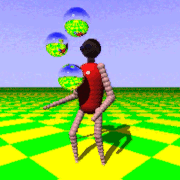
t-55 2021, new steelbeasts version features
Rotareneg replied to Grenny's topic in General Discussion
https://en.wikipedia.org/wiki/SMArt_155 Nice...- 277 replies
-
- bg anzac
- not just for australians
-
(and 47 more)
Tagged with:
- bg anzac
- not just for australians
- maybe you can come if you are self isolated / locked down
- field of view
- gunner
- bmp-2
- network
- synch
- rubberband
- override
- palmswich
- multicrew
- multicrew
- designate
- driver
- zoom
- n-key
- maybe you can come if you are self isolated / locked down
- not just for australians
- bg anzac
- maybe you can come if you are self isolated / locked down
- not just for australians
- bg anzac
- bg anzac
- not just for australians
- maybe you can come if you are self isolated / locked down
- solved
- bg anzac
- not just for australians
- maybe you can come if you are self isolated / locked down
- bg anzac
- not just for australians
- maybe you can come if you are self isolated / locked down
- not just for australians
- maybe you can come if you are self isolated / locked down
- bg anzac
- turret stop button
- cv9035/dk
- cv9035dk/nl
- cv9030-fi
- maybe you can come if you are self isolated / locked down
- not just for australians
- bg anzac
- bg anzac
- not just for australians
- maybe you can come if you are self isolated / locked down
- video
- m40
- artillery



