-
Posts
2,206 -
Joined
-
Last visited
-
Days Won
1
Content Type
Forums
Events
Downloads
Articles
Everything posted by Rotareneg
-
OOooo, found a "hidden" feature while testing a scenario: there's a "Visibility" menu item (also opened with ALT-v) that has a minimum light level slider. Playing around with that makes a HUGE difference in the lighting. This test map uses the Fort Hood map with the time at 0555, with the date set so that in real-life the sun should rise at around 0600. The first two are with everything set as Steel Beasts currently defaults at: And these are with the minimum light level set to 0.07:
-
The sim does have ambient light (in the very generic sense of light that exists "everywhere",) and they've improved it in 3.011 to look nicer with the normal maps:
-
Light levels don't seem to be working right, both with the AI and visually. As far as the AI goes, the only effect night seems to have on tanks is that the drivers are slower. The minimum light level setting in the mission editor doesn't seem to do anything currently, either visually or to the AI. The Visibility menu that is available while testing does work visually. Attached is a zip file with some simple test scenarios with two platoons of T-62s without NVGs. They see each other almost immediately and begin firing at 4k range, regardless of light levels. Light_test.zip
-
It appears that the sim doesn't turn the ambient lighting up until the sun is above the horizon, which results in twilight looking way darker than is should: grNsWETTF7A
-
I was thinking that the way I was reproducing this was akin to the old "Doctor, my arm hurts when I do this! --- Then don't do that!" joke. TankHunter, my main computer has an old Intel Core i7-860 CPU and a nVidia GTX 760 GPU, the OS is Windows 7 64 bit.
-
I can still reproduce it with the latest nVidia drivers on my desktop and Intel drivers on my laptop by switching between full-screen and windowed.
-
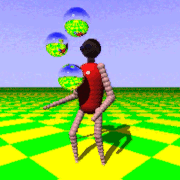
TGIF 2014: scenario list, discussion, and house rules
Rotareneg replied to Volcano's topic in Multiplayer Engagements
Sure, I'll CO red. Apologies to red in advance... -
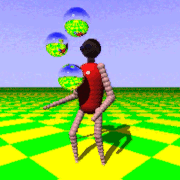
Beta testers for new mission a la classic "Tanks!"
Rotareneg replied to MDF's topic in Scenario and Maps
It's the 0.51 version, not the newest 0.52, as I recorded that yesterday evening, before you posted the newest one. -
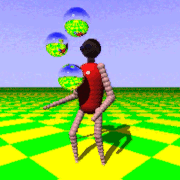
Beta testers for new mission a la classic "Tanks!"
Rotareneg replied to MDF's topic in Scenario and Maps
Here's a Leo 2A4 vs Eastern tanks run on v0.51: AAR & report: https://drive.google.com/file/d/0BzS6i2JCDwdtdzd2T0V1aXViYW8/edit?usp=sharing nOtluHZtxZc -
Here's how I can reliably reproduce this: Start Steel Beasts and load a scenario in the mission editor and view one of those roads. I get this as a result: Then exit the editor, switch to windowed (or full screen if already in windowed) and then load the mission again and view the road again: My video card is a nVidia GTX 760.
-
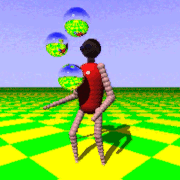
Beta testers for new mission a la classic "Tanks!"
Rotareneg replied to MDF's topic in Scenario and Maps
I went with the M1A2(SEP) vs. Eastern plus the UAV. If you've scripted the routes for the enemies to generally converge where the player has been spotted, I wonder if it's getting confused by the UAV? I can't really judge the difficulty yet since, if the locations of the enemies are randomized as you mentioned, I quite possibility just got lucky. I'll play around with it for a while, and with different vehicles, and see. -
Correct, the ability of the vehicle to move through rough terrain is repaired properly, but the vehicle will still bounce around as if the suspension is still damaged.
-
Here's a very short video demonstrating it: wkrEFiz_uZY
-
Yes. Sorry, I probably should have mentioned that. :c: I tested it with the M1A1(HA) and Leo 2A5, haven't tried others yet. Ok, just checked some more and the repair does allow the vehicles to move at full speed again, they just bounce around more as if the damage was still applied. I suppose it might be intentional to represent it not being repaired back to a "like new" condition maybe?
-
It seems that repairing suspension damage, either through waiting in-game or via the right-click menu when testing a scenario, doesn't actually fix the negative effect of the damage: The vehicles still bounce around as if the suspension is still damaged even though the damage is no longer shown on screen.
-
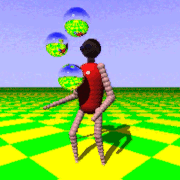
Beta testers for new mission a la classic "Tanks!"
Rotareneg replied to MDF's topic in Scenario and Maps
Looks interesting and pretty handy with the triggers to set up the encounters, good job! As for nitpicks: The UAV doesn't work because it's set to computer controlled which excludes the player from the commanders position. Also, I didn't get a message indicating I destroyed all the targets, possibly because there was a enemy car sitting down in a forest outside the AO to the south. And you might want to route more enemies near the starting location, and from different directions. I took a hit at the beginning which damaged a wheel and the suspension, so I sat near the starting spot and waited for the repair and ended up taking out all but three of the enemies before the repairs were complete. -
Here's another idea for dealing with AARs on multi-part scenarios like the OP4 mission: add an option for the host to password protect the AARs. That way, everyone gets an AAR recorded as usual, they just can't be viewed until after the coordinator gives out the password.
-
I forgot about the AAR. That's got to make multi-part campaigns like this a bit tricky doesn't it.
-
The view won't move up to the vision blocks on the M1A1 and M1A1(HA). It does work fine with the other M1 variants. Also, there's a small gap in the model you can see through on all M1 variants:
-
The ability to set waypoints in the 3D world would be cool for the mission editor and planning phases. One way I could see it working would be just to add a small crosshair (so we can see where we're aiming) and then allow lasing to put a laser mark on the 2D map like you get on lower realism settings when playing a scenario. Then add a new function to the right-click pop-up menu on the 2D map that adds a waypoint at the current 3D view location and aimed at the laser mark.
-
The SBProPE3_011Update.exe file can be ran anywhere convenient, it just unpacks into the setup.exe that you'll have to run to performs the actual update, and setup-1.bin that contains the update data that setup.exe uses.
-
Unless it got deleted, I left an zipped AAR in the 1st Canadian Arm Div file browser in TS.
-
Ok, here's a link to my OP4 video playlist: http://www.youtube.com/playlist?list=PLqQX4GWrO1D19aku5Gr4pfFL-6uaUcq3m Apparently I didn't record the first one, oh well.
-
I demand an immediate UN investigation into the illegal use of blinding lasers by the villainous UK and Danish forces against our commander! The only issue I had was the same others were mentioning: mines, mines, mines, and more mines. I don't know how many FASCAM missions were available, so this might not be an issue, but maybe limiting them to just one or two for the whole operation might be a good idea. Also, it could be interesting to restrict the placement of new minefields to be within maybe 500 meters or so of an engineering vehicle, which has to end the previous mission at that location and start the next in the same spot. I'll link to all my videos in one post when the last one is done processing on Youtube.
-
TGIF 2014-02-28: Fr0MZgPAsUI Please excuse the very odd audio, it's a sound card driver problem, not Steel Beasts fault.
