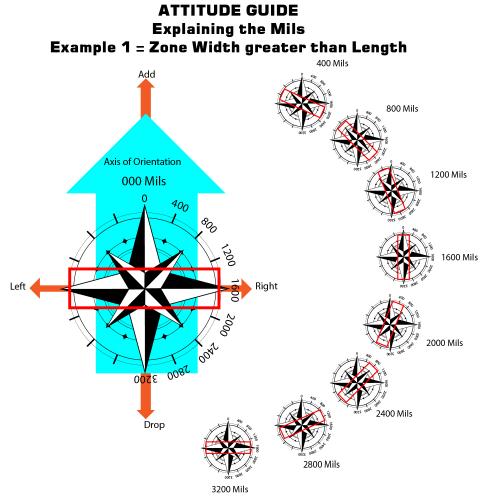General
35 files
-
1-DRAGON X-52 Joystick awesome profile V.1
By ArchAngel7
* NOTE: I updated the HOW TO file to explain how FIR and LASE simulates the dual-button safety that tank fire controls have with the X-52 in this profile. Saitek -X52 Pro Joystick Controller SB Custom Profile (by 1-DRAGON).
This is the setup I use with this sim. It really works for me and maybe you will like it too. So I offer it here.
I hope you enjoy!
Marino (1-DRAGON)182 downloads
(0 reviews)0 comments
Updated
-
Voice Attack profile for SB Pro PE 4.1
By Yskonyn
**August 2nd 2019**
**Yassy's Steel Beasts Pro PE Voice Attack Profile**
**SBProPE v4.157 / Profile v1.0**
Please provide feedback for future versions! Functionality to add, calls to change for realism, etc.
**INSTALLATION**
1. Unzip the contents of this archive into a temporary folder.
2. Start VoiceAttack
3. Press the 'More Profile Actions' button in the main window of VA.
4. Choose 'Import...' and browse to the temporary folder you created during the unzipping.
5. Select the .vap file.
6. Restart Voice Attack
NOTE: Voice Attack works best if you allow the speech recognition engine to be trained by your voice. Please refer to the documentation of VA.
**KEYWORDS**
NOTE: Words in CAPITAL LETTERS are voice commands. Words in between brackets () are optional in the sentence.
NOTE: The term UNIT refers to a group (of vehicles) under your direct control. The term vehicle refers to a single vehicle.
*GENERAL*
DISPLAY FRAMERATE - Toggles the Framerate counter on screen.
*POSITIONS*
CHANGE TO GUNNER - Gunner's position
CHANGE TO COMMANDER - Commander's position
CHANGE TO DRIVER - Driver's position
CHANGE TO LOADER - Loader's position
CHANGE TO EXTERNAL - External Camera
CHANGE TO SQUAD LEADER - Mounted squad leader's position
NEXT LEADER - Switch to Lead Vehicle in NEXT group
NEXT VEHICLE - Switch to next vehicle in CURRENT group.
NEXT ENGAGED UNIT - Switch to next engaged unit.
*VIEWS*
GO EYE VIEW - View 1 (Eye view)
GO PRIMARY SIGHT - View 2 (Pri Sight)
GO SECONDARY SIGHT - View 3 (Sec Sight)
GO VISION BLOCKS - View 4 (Vision Blocks)
GO MAP VIEW - Opens the Map View
OPEN MAP - Opens the Map View
MAP VIEW - Opens the Map View
DISPLAY MAP - Opens the Map View
*DRIVING CONTROLS*
(DRIVER) FORWARD / FORWARD SLOW - Orders Driver to advance at slow speed.
(DRIVER) FORWARD FAST - Orders Driver to advance at intermediate speed.
(DRIVER) FORWARD FULL - Order Driver to advance at full speed.
(DRIVER) REVERSE - Orders Driver to go into reverse.
(DRIVER) STOP - Orders driver to stop the vehicle.
(DRIVER) (STEER) RIGHT / LEFT - Orders the driver to steer Left and Right 22.5 degrees.
(DRIVER) ASSUME BATTLE POSITION - Orders the driver to find a Hull Down position or enter a Tank Emplacement (forward arc)
(DRIVER) PROCEED - Orders the driver to continue on the active route.
(DRIVER) CONTINUE (ROUTE) - Orders the driver to continue on the active route.
*UNIT CONTROLS*
(PLATOON) GO ECHELON LEFT - Orders the unit to change to Echelon Left formation.
(PLATOON) GO LINE - Orders the unit to change to Line formation.
(PLATOON) GO ECHELON RIGHT - Orders the unit to change to Echelon Right formation.
(PLATOON) GO WEDGE - Orders the unit to change to Wedge formation.
(PLATOON) GO COLUMN - Orders the unit to change to Column formation.
(PLATOON) GO VEE - Orders the unit to change to Vee formation.
(PLATOON) INCREASE SPACING - Orders the unit to increase the spacing of vehicles in the formation.
(PLATOON) SPREAD OUT - Orders the unit to increase the spacing of vehicles in the formation.
(PLATOON) DECREASE SPACING - Orders the unit to decrease the spacing of vehicles in the formation.
(PLATOON) CLOSE IN - Orders the unit to decrease the spacing of vehicles in the formation.
(PLATOON) HOLD FIRE - Orders the unit to hold fire.
(PLATOON) FIRE AT WILL - Orders the unit to fire at will.
(PLATOON) POP SMOKE - Orders the unit to pop smoke.
(PLATOON) ENGINE SMOKE - Orders the unit to toggle the engine smoke generators.
(PLATOON) SMOKE GENERATORS - Orders the unit to toggle the engine smoke generators.
(PLATOON) UNLOAD TROOPS - Orders the unit to disembark mounted infantry.
(PLATOON) LOAD TROOPS - Orders Infantry to embark their support vehicles.
(PLATOON) TOGGLE TROOP HATCH - Orders the unit to cycle the troop hatches open/closed.
*GUNNER CONTROLS*
MOVE UP - Moves higher in the turret.
MOVE DOWN - Moves lower in the turret.
TOGGLE HATCH - Open or closes the Gunner's hatch.
TOGGLE ZOOM - Cycles magnification settings.
TOGGLE GUN - Cycles between main gun and machine gun.
IDENTIFIED (TARGET) - Asks Commander to stop overriding the turret.
(COMMANDER) SLEW (TO) TARGET - Asks Commander to slew turret to target.
(COMMANDER) SHOW TARGET - Asks Commander to slew turret to target.
LOAD AMMO ONE - Set Ammo type 1 for next shot main gun.
LOAD AMMO TWO - Set Ammo type 2 for next shot main gun.
LOAD AMMO THREE - Set Ammo type 3 for next shot main gun.
LOAD AMMO FOUR - Set Ammo type 4 for next shot main gun.
LOAD SAYBO - Set Ammo type to Sabot for next shot main gun (Ammo Type 1 usually).
LOAD HEAT - Set Ammo type to HEAT for next shot main gun (Ammo Type 2 usually).
(SELECT) NORMAL FIRE CONTROL - Set Fire Control to NORMAL mode.
(SELECT) FIRE CONTROL NORMAL - Set Fire Control to NORMAL mode.
(SELECT) EMERGENCY FIRE CONTROL - Set Fire Control to EMERGENCY mode.
(SELECT) FIRE CONTROL EMERGENCY - Set Fire Control to EMERGENCY mode.
(SELECT) MANUAL FIRE CONTROL - Set Fire Control to MANUAL mode.
(SELECT) FIRE CONTROL MANUAL - Set Fire Control to MANUAL mode.
CYCLE FUSING - Cycle fuse setting.
CYCLE RATE OF FIRE - Cycle rate of fire setting.
CYCLE SALVO - Cycle length of salvo.
TOGGLE SHIELD DOORS - Opens or closes the sight shield doors.
(TOGGLE) THERMAL SIGHT - Toggle TIS on/standby.
*COMMANDER CONTROLS*
MOVE UP - Moves higher in the turret.
MOVE DOWN - Moves lower in the turret.
TOGGLE COMMANDER HATCH - Opens or closes the Commander's Hatch
BUTTON UP - Opens or closes the Commander's Hatch
(GUNNER) FIRE - Orders the Gunner to fire the gun.
(GUNNER) SHOOT - Orders the Gunner to fire the gun.
TOGGLE ZOOM - Cycles magnification settings.
TOGGLE GUN - Orders the Gunner to switch from main gun to machine gun or vice versa.
LOADER SAYBO - Orders the Loader to load Sabot (Ammo Type 1) for the next shot.
LOADER HEAT - Orders the Loader to load HEAT (Ammo Type 2) for the next shot.
LOAD AMMO ONE - Set Ammo type 1 for next shot main gun.
LOAD AMMO TWO - Set Ammo type 2 for next shot main gun.
LOAD AMMO THREE - Set Ammo type 3 for next shot main gun.
LOAD AMMO FOUR - Set Ammo type 4 for next shot main gun.
LOAD SAYBO - Set Ammo type to Sabot for next shot main gun (Ammo Type 1 usually).
LOAD HEAT - Set Ammo type to HEAT for next shot main gun (Ammo Type 2 usually).
(LOADER) READY SAYBO - Orders the Loader to transfer Sabot (Ammo Type 1) from stowed to ready compartment.
(LOADER) READY HEAT - Orders the Loader to transfer HEAT (Ammo Type 2) from stowed to ready compartment.
(LOADER) READY AMMO ONE - Orders the Loader to transfer Ammo Type 1 from stowed to ready compartment.
(LOADER) READY AMMO TWO - Orders the Loader to transfer Ammo Type 2 from stowed to ready compartment.
(LOADER) READY AMMO THREE - Orders the Loader to transfer Ammo Type 3 from stowed to ready compartment.
(LOADER) READY AMMO FOUR - Orders the Loader to transfer Ammo Type 4 from stowed to ready compartment.
(LOADER) READY ALL AMMO - Orders the Loader to transfer All Ammo Types from stowed to ready compartment.
(SELECT) NORMAL FIRE CONTROL - Set Fire Control to NORMAL mode.
(SELECT) FIRE CONTROL NORMAL - Set Fire Control to NORMAL mode.
(SELECT) EMERGENCY FIRE CONTROL - Set Fire Control to EMERGENCY mode.
(SELECT) FIRE CONTROL EMERGENCY - Set Fire Control to EMERGENCY mode.
(SELECT) MANUAL FIRE CONTROL - Set Fire Control to MANUAL mode.
(SELECT) FIRE CONTROL MANUAL - Set Fire Control to MANUAL mode.
GUNNER (SLEW) LEFT - Orders the Gunner to slew the turret left with respect to the hull.
GUNNER (SLEW) RIGHT - Orders the Gunner to slew the turret right with respect to the hull.
GUNNER (SLEW) FRONT - Orders the Gunner to slew the turret to the front with respect to the hull.
Have fun with the profile!
140 downloads
-
thrustmaster MFDs profile
By Overlord
Copy X52 profiles in C:\Users\Usuario\Documents\eSim Games\Steel Beasts\export
and load it in keyboard config options.
copy MFD profile and run with TARGET program.136 downloads
(1 review)0 comments
Submitted
-
Thumbnail Generator for Windows Explorer
By Homer
This generates thumbnails of many image formats not natively supported by Windows. It transparently plugs into Windows Explorer so you don't have to run a separate application to preview your images. Works for Windows 8, 7, Vista and XP - 32 and 64 bit.132 downloads
(1 review)0 comments
Updated
-
Voice Attack Profile for SB Pro 3.0
By cobrabase
A simple voice attack profile for changing shape and size of formations using voice commands. Simple driver commands like "reverse, roll out, driver stop, right, left" etc. You can also order the embarkation/loading of troops. Modify it as you see fit. Enjoy all!
115 downloads
(0 reviews)0 comments
Submitted
-
EZSkinzSB v4.0
Skin and sound mod manager. Updated for SteelBeasts 4.
Not compatible with previous versions of EZSkinzSB.
Please read the ReadMe file prior to use.
70 downloads
(0 reviews)0 comments
Submitted
-
Artillery_attitude_explained_charts_revised
By Valleyboy
Totally revised version of the Artillery Attitude Charts to replace the previous one. This one revises the explanation and core concept to demonstrate on a compass what attitude in mils should be set depending on whether the desired artillery zone is wider than long, or vice versa, and how that corresponds with the axis of adjustment. The emphasis is on a point in the center of the bombardment zone and how it aligns vs. 0 to 3200 mils, with 0 always oriented to the North. It also includes 2 examples.
Feedback/Improvement suggestions are welcome.
69 downloads
- artillery
- artillery support
- (and 6 more)
-
PDF-Template for the SteelBeasts Benchmark scenario with preconfigured dropdown menus
By Hoover
Hi Commanders,
if you are benchmarking 🕡 Steelbeasts with Ssnake's benchmark scenario (see below) then this little PDF could alleviate your work. I preconfigured the dropdown menus with some values, of course you can use your own. The PDF can be saved. If I messed something up🧨, please write.
Cheers
Hoover
63 downloads
(0 reviews)0 comments
Updated
-
240116 SB Vehicle list 4.379
By Gibsonm
This is a list of all the vehicles available in ver 4.379.
I've put this up to help people to keep track and reduce the number of times I copy and paste this into threads.
25 downloads
(0 reviews)0 comments
Submitted