-
Posts
20 -
Joined
-
Last visited
Content Type
Forums
Events
Downloads
Articles
Posts posted by Thorn
-
-
20 hours ago, daskal said:
Well we still have Panzer Elite out there & its still being developed... It's a fun WW2 tank sim without political context. Sorry for hijacking

Nice one! I played it long ago and had forgotten about it and didn't realize it was still being modded. Went to go look into where to buy it from and went onto my GOG account and saw that I already own it in my GOG library. (It's also on sale for $1.49 right now as of writing this on GOG for those who don't own it.) Guess it's time to download the game and install the latest mod for it and give it a whirl. 😁👏
Also, just got my SBPro PE codemeter stick in the mailbox last night. 😁👏
1 -
A cassette player? Players put their own mp3 or wav files into a folder and name them "Track01-10" with in-game cassette player popup of sorts (and/or assigned hotkeys) that lets you "Play, Fast Forward, Rewind, Skip Track, Previous Track." Of course it would have to come with the obvious warning not to share copyrighted files on this site but players could use their own files since all you'd be giving them is the tool to play their own music with in the sim.
It could be useful for training purposes if someone like an instructor lets say wanted to record their voice to give instructions for their trainees to listen while performing the tasks the instructor gave to them via wav file format. So, an instructor could tell someone, "Once you load up into the mission, first thing to do is start up the cassette player. From there, follow my recorded instructions."
If implemented it would nice to have an audio section for it that lets you raise or lower the output volume independent from other output sounds in the sim.
This is actually a feature in the DCS World F-14b Tomcat module.
0 -
2 hours ago, Ssnake said:
We're confident that the performance penalty is so minimal that a binary switch is sufficient.
Yes, it's a random thing. Some do, some don't.
Thanks for the reply! I can remember back in the day when heat blur in DCS Black Shark (the original) had major performance impacts on my system's performance but that was so long ago now I figured most systems that are relatively modern are able to handle it without much fuss. Thanks for the clarity on that though as well as the reply regarding smoke stacks/chimneys.
0 -
5 minutes ago, Gibsonm said:
Well its likely to be either:
a. At least 18 months, or
b. When its ready.
 0
0 -
I cannot wait for V5.0!!! 😁👏
 1
1 -
4 hours ago, Striker said:
Hey Thorn,
Yeah, I actually took the time to go over the manual (I owned the console and the original game) from the Genesis game and tried to use terrains that reflected the map areas as best as possible. I also recreated the original M1 bases and modeled the repair/refuel ability along with tow vehicles so you can bring back damaged tanks to repair them. It's not perfect by any means but it should give you at least as close to the same experience. I was planning on putting them together in campaign format but kind of dropped the ball while I was working on the Hannover map. When the new version comes out I might go back and do some minor changes and then do the campaign. They should work fine but feel free to send me a message if you find issues or your feedback on the missions after you try them out.Thank you so much for making this and any future updates or improvements you continue to make to it! Man, I've waited YEARS for someone to remake that game using a more modern simulator. I've only had time to play around with the 1st mission so far and it's gorgeous and amazing! You did great Striker! BRAVO!!! 👏😁
0 -
8 hours ago, Ssnake said:
#1, version 5
#2, version 5
#3, version 5
#4, can you give me an example where this isn't the case?
#5, version 5 - eventually (but probably not initially)
Okay, semi-disregard #4. I never really paid enough attention to all the vehicles until I just tested it out just now. I thought Heat Blur was only for the player vehicle and not all vehicles. But now that I think about it, that could be an option that could be added to the settings in Version 5.0 - something that lets the user define how many vehicles Heat Blur works for. I'm not sure of the performance impact of all vehicles having Heat Blur on is? But I'd assume less vehicles with it on would improve performance some? Right now the option is either on/off in the settings. It could be refined to allow users to select "player unit heat blur only, player platoon vehicles only (no matter how many are in their platoon), 10 nearest vehicles only (including player vehicle), 20 nearest vehicles, and ALL vehicles.
Also, not sure if this is a thing or not as I haven't played in a cold environment yet, but could little random puffs of human breath be added to ground units in cold environments? Especially if they are not wearing face coverings? I know snipers look for any little natural or unnatural details like that to spot enemy locations. Maybe add some guards and civilians that randomly smoke cigarettes and give off smoke and light in the dark? Little details like this are real world things that can be useful for spotting locations and it all helps to make the world look and feel more alive.Also again, not sure if it's a thing or not as I haven't been playing long, but are there chimneys that emit smoke from houses or factory buildings with smoke stacks? If not I'd like to request that. And if it's added, a setting in the graphics settings for it should be added similar to how I mentioned how Heat Blur could be refined to help reduce performance impact on weaker systems. Also, I'd think that hot chimneys or smoke stacks emitting smoke or even hot breath from human soldiers or civilians would show up and stand out in thermal imaging.
0 -
I got it and like it as a casual sim-lite but it's nowhere on par with this title as far as actual "simulator" goes.
In fact, after about an hour of playing it I missed this sim so much I came back to it after years of being away. I had SB Pro PE 2.0 something or other years ago and paid like $125 for it back then and even got a thick manual to go along with it but lost my codemeter dongle after my divorce in 2014.
So, I just shelled out $115 to get SB Pro PE 4.357 the other day (still waiting on it to arrive via mail) so you can thank GHPC for bringing me back here again. Others may come here from GHPC if they read the Steam forums and see people mentioning SB Pro PE and sharing SB Pro PE youtube videos and explaining why it's a far more superior simulator.
If I had to compare them I'd say GHPC is akin to Duck Hunt on NES while this is more like The Hunter Call of the Wild in comparison but only with reversed graphics. GHPC has the better graphics but has the weaker gameplay. And gameplay beats graphics every time.
I do feel like the asking price for GHPC is fair for what you get. Plus, it's Early Access so it's going to improve over time and it has a lot of potential for growth. So, I see it like an investment to get it at this price point. As it improves, they may very well increase the price. So, if you've got the money to get it, go ahead and get it now and just let it improve over time without playing it. Then check in on it every so often and take it for a test drive to see all the new improvements. That's my game plan regarding it. In the meantime, I'm enjoying this one again.
0 -
-
Did anyone else besides me play this game on Sega Genesis or PC in 1988/89 and enjoy it? If so, I'd LOVE to see it remade using Steel Beasts Pro PE 4.357 mission and map editor to remake the entire game's campaign. The PC version can be downloaded on myabandonware. It could be used to reference the game's campaign, map, and the enemy types for each mission and their approximate locations.
Download location:
https://www.myabandonware.com/game/abrams-battle-tank-ee
Video of game and gameplay...
0 -
1) A copy CTRL+C / paste CTRL+V in the mission editor that lets you select any unit and copy it and paste that copy anywhere on the map to speed up mission making by magnitudes.
Perhaps copied and pasted units could assign new numbers to them so that it doesn't mess up the logic? For instance, if a unit that's coped is named 1/A then the first copy and pasted unit would be something like 1/A(2) and then the next copy and pasted unit would be 1/A(3) and so on, so that each copy and pasted unit is different in name, but identical to the original in all other respects.
2) Better multi-core support for multi-core processors. Seems like the sim still utilizes one core more than taking advantage of multiple cores like most modern PC games do.
3) Better UI scaling for the menu. Tried to play this at 2560x1440 but ran into two issues. First was Windows 11 scaling causes the mouse cursor in the game to be invisible. Also, text inside of the gray text boxes within the game overlapped letters and even ran outside of the text boxes. I had to reduce scaling in Windows 11 down to 100% from 175% (Recommended) to get the mouse cursor to appear and to get text to fit inside the boxes. But it was so teeny tiny that I could not read it and so I had to reduce resolution down to 1920x1080 to be able to read anything, and even then it's still pretty small. It would be nice if the game had its own UI scaling system that allows users to increase text scaling and able to play at higher resolutions.
4) Heat blur for all vehicles in the game.
5) Maybe some mud and dirt effects that dirty up the vehicles in the game if you got time. Nothing I hate more than a clean tank or a man with a pickup truck that ain't got a spec of dirt on it or someone who's got a fast sports car and drives it the speed limit. 🤦♂️ The hell did you buy it for? And I was a police officer. I remember I used to consider pulling over law abiders with those nice sports cars that drove them the speed limit. Felt like it gave me probable cause to search them. Why you acting so suspicious driving so legit with that sexy fast sports car hmm? 🤔😆
1 -
Thanks for all your help! I'm new and still have a lot to learn about this sim.
0 -
LOL! I understand. I was just hoping someone had made a WWII mod of sorts since I saw the WWII era maps.
0 -
Ahhh, okay, I see it now. Thank you!
 1
1 -
-
That's unfortunate but thank you for your reply! Was really hoping that was a thing.
0 -
Hello everyone,
I've been able to use the map tool to download and install maps but I've found some maps I'm interested in that don't have the map tool function ability and can only be downloaded. These are usually .RAR or .ZIP or .7z files. I know how to unzip them but where do I put them? Is there a maps folder or a mods folder they go in? Thanks for any help with this. I'm new and learning.
0 -
Hello all,
I was wondering if there's a collection of maps, mods, and/or assets for WWII using this simulator? I've found a couple of maps made for 4.1 that I've downloaded using the map tool. One was Utah Beach 1944 and I forgot what the other one was but it was also a WWII map. I'm on build 4.357 and I was able to load the Utah Beach 1944 map in the mission editor but didn't see any WWII tanks or trucks or assets. The oldest I saw was a T-55 from the 1950s I believe. So are there any mods that add WWII vehicles and tanks and infantry using the weapons from that era with the appropriate uniforms from back then also?
0 -
Hello all, I'm new here and I've been playing with the Mission Editor and in many games with mission editors (DCS World, ARMA III, etc) I'm usually able to select a unit and press CTRL+C to Copy a selected unit (and all it's waypoints if any) and CTRL+V to paste the said unit and any waypoints it has elsewhere on the map. This saves me a ton of time with designing missions and unit placement rather than manually creating units using menus and making all the new waypoints of each new unit.
So, the question is in the title. Is there a way to do this? I couldn't find a manual for 4.357 but found a manual for 4.1 and skimmed through the mission editor stuff and didn't see anything mentioned about shortcuts.
0




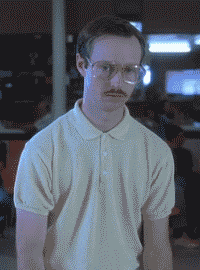
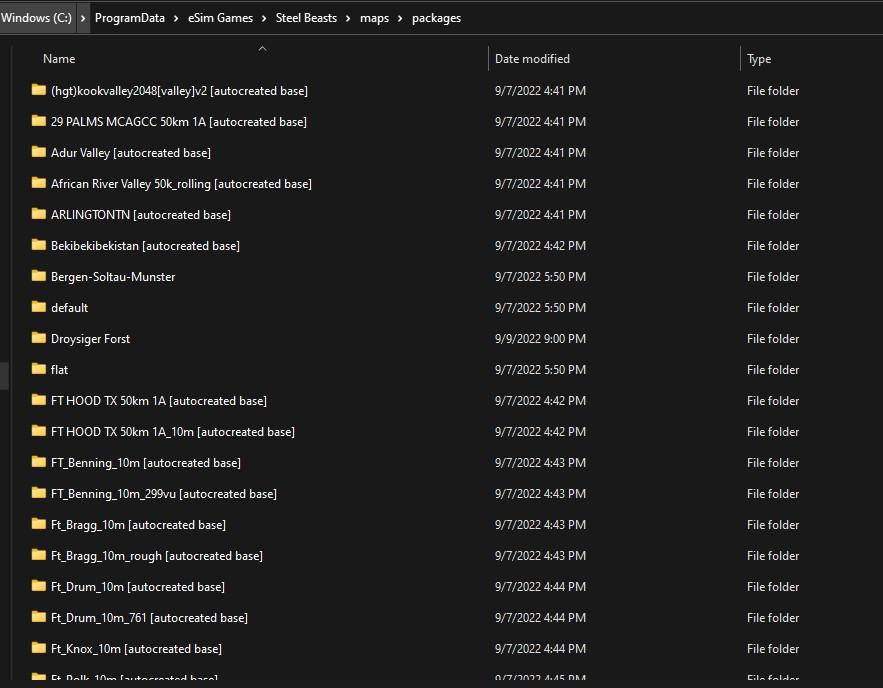

Steel Beasts: Content Wish List
in General Discussion
Posted
Not sure if it's already a thing or not? If so, I haven't found out how to do it if it is. But it would be nice to be able to use the mouse wheel to zoom in/out while viewing the player's vehicle from observation view. I'm used to that in other simulators so I find myself constantly scrolling my mouse wheel up and down in observation view with no effect which is driving me nuts LOL! I keep doing it expecting a different result each time. According to Vaas (Far Cry 3) I meet the definition of insanity. 😲😫🤣😭🤣