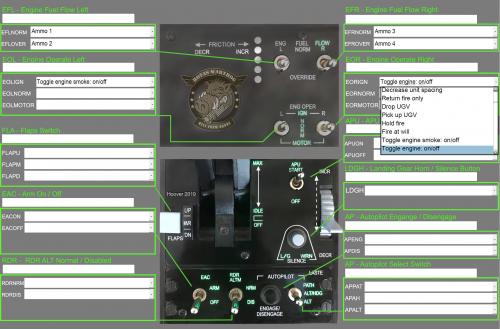-
Posts
114 -
Joined
-
Last visited
Content Type
Forums
Events
Downloads
Articles
Everything posted by Hoover
-
Version 1.2.0
519 downloads
Hi Commanders, This download contains several pdf templates for Thrustmasters (HOTAS) Warthog joystick and throttle. If you are so lucky to own such a masterpiece try this download. I would be happy if it has any use for you. WTF: These templates do not magically program your joystick. They are meant to ease the planning process where on the joystick to map which steelbeast key-command. Whats next? Use the thrustmaster target software to map the joystick buttons to the steelbeasts key-commands based on the templates you designed before. Features: Preconfigured (via dropdown menu) with all Steelbeasts keyboard-command-names for the following languages de-DE us-US Useful with other games as well, just type in your own command and save SB Version: Default keyboard-command-names from version SB 4.157 Limitations: When the PDF zoom is < 100% sometimes selecting a dropdown item with the mouse selects the wrong one. Workaround: set zoom to 100% or use keyboard ENTER to select an entry Have fun Hoover- 1 review
-
- hotas
- thrustmaster
-
(and 2 more)
Tagged with:
-
👍 I would prefer and
-
I see, thank you!
-
You guys play always(?) with enemy icons not shown on the 🗺 map. It‘s easy to loose the orientation, at least for me. Where does this shot come from?👀
-

Benchmarking framerates between 4.0 and 4.1?
Hoover replied to Scrapper_511's topic in General Discussion
I confirm what you wrote . I use 4K and most of the time the sim runs great at 30-50 fps. As you, I have sudden drops in fps to a one-digit. Sometimes it‘s just traversing the turret left or right or looking through the optics and 💥 from 35 to 7 fps. I played with the idea to buy a quicker cpu, but as you I came to the conclusion that this would improve the framerate just a bit and not solve the problem. Conclusion: The only options a user with 4K has is... to reduce the resolution (what in my case will never happen) wait, for a solution from esim Specs: 4K (3840x2160) resolution in a medium size scenario I get about a nice 40-60 fps System: Win 10 Pro / 64bit, Ram: 32 GB CPU i7-5960X 3 GHz GPU NVIDIA GTX 1080 Ti -

Microprose is back and may use TitanIM/Outerra engine
Hoover replied to Galileo's topic in Ground Zero
Microprose, I bought almost each of their simulations. Would be too good to be true, is there more than just nice images? -
Well done El_Chacho👍
-
The one from the right behind shows how much the lighting and rendering has improved in 4.1. Looks almost real. 👍
-
Poor Ssnake, here they come, the wisdoms of life. 1. In the evening it‘s getting darker and darker. 2. In the morning it‘s getting brighter and brighter. 3. The evil 👿 and insatiable SteelBeasts user always want‘s more and more.🤣🤣🤣. Have a nice weekend!
-
Very cool, indeed!
-

Defence at BERGEN , Kanium 04aug19 or 11aug19 ; Time 1800Z/ 2000B
Hoover replied to Grenny's topic in Multiplayer Engagements
I hope you guys record the event 🎥 -

Benchmarking framerates between 4.0 and 4.1?
Hoover replied to Scrapper_511's topic in General Discussion
As promised, here is name of the scenario and where to find it... [Your Window Drive]:\Users\All Users\eSim Games\Steel Beasts\scenarios\Classics\Hasty Defense 01 (DE).pln -

Benchmarking framerates between 4.0 and 4.1?
Hoover replied to Scrapper_511's topic in General Discussion
Hi inexus, This is a good question. For me it‘s a medium size scenario for another person it could be a small one. You have to test it and decide by yourself. I send you the name of the scenario when I‘m back from work (this evening). From your specs you should have a very good performance. -
You are welcome Ingolf!
-
Further impressions: maybe it's fantasy, but the scene lighting looks much better more immersive, especially with a large screen greatly improved bouncing roadwheels together with the new terrain engine make vehicles in motion optically heavy main gun firing picks up a lot of dust, looks great path finding is much better now, the player or the AI can overtake now other vehicles without traffic chaos or slowing down incoming artillery graphics effects are spectacular SB is a lot quicker than in previous versions. with 4K (3840x2160) resolution in a medium size scenario I get about a nice 40-60 fps System: Win 10 Pro / 64bit, Ram: 32 GB CPU i7-5960X 3 GHz GPU NVIDIA GTX 1080 Ti improved framerates lead to a much easier and fluent targeting of the enemy 4.1 - the dot one extension is the understatement of the year!😄
-
Good morning Gibsonm, you are right and I watched them all. Meant was a real community H2H (TGIF) battle. I should write more verbose 🙂. Cheers Hoover
-
I try to avoid polluting my bootdrive with big applications. My reasons: - The diskspace windows needs grows all the time, window gets fatter update by update. Some updates are so big, that they need several GBs free on your bootdrive to get installed. - I backup my bootdrive with an imaging program like true image. The fatter the bootdrive is the longer a backup and a restore take and the bigger your backup space needs to be. With each gigabyte the probability you backup often decreases.
-
First impressions: Installed 4.1 without a problem, then I played a scenario in which the enemy surprised me with a smoke screen. What a smokescreen!!! The new smoke and how the incoming rounds are modelled is simple beautiful and brilliant. Very well done Esim team!🎄✨😁
-
Looking forward to the first 4.1.x Video...
-
Thanks, went back to 01:10min, almost missed the best. I watched the video until the last second of the debriefing . Enjoyed it💥. Btw. did you get that last tank?
-
Good fight, exciting to watch. 😁 I stopped watching at 46:00 because I could no longer bear „...taking fire here“🤐
-
Interesting topic. The developers of x-plane had a similar situation and are currently on the road from Open GL to vulcan (metal). They are almost there. https://developer.x-plane.com/2016/03/what-vulkan-means-to-developers/ https://developer.x-plane.com/2019/04/vulkan-and-metal-it-runs/
-
As promised, Yes, I still get a file not found error. I assume the map downloader searches for a file in the steelbeasts 4.1. installation. As steelbeasts 4.1 is not released yet and therefore no sb installation exists the map downloader throws an error. I hope anything I wrote makes sense😉. Anyway it's not a problem, as Sean wrote...
-
Hi Retro, I should, but I forgot it. Could be a pebtac problem?🙄 I will reboot my box when I'm back at home and report the result.
-
Ok, understood, thank you Sean, have a nice weekend 😎