-
Posts
205 -
Joined
-
Last visited
Content Type
Forums
Events
Downloads
Articles
Posts posted by hussar11
-
-
Thanks, will do a work around.
0 -
Just tried to do some changes to a couple of old scenarios,
Both use the same map Gagetown training area.
When I tried to open them, One had a UTC of +8 hrs. and the other had -4 hrs.
Both scenarios would NOT let me change the UTC setting.
Setting was greyed out.
Is this a bug or something new.
0 -
 For me.
For me.
The TAPV as a new vehicle, with the twin M-151 Protector RWS sys. and the ability to form 8 car troops instead of the 6 car limit we have now.
0 -
I was afraid that would be the answer.
Oh Well, should be able to get one fairly cheap.
Thanks Gibsonm
0 -
Just got a new laptop, a Lenovo G505s
AMD A8-5550M APU with Radeon HD Graphics
2.10 GHz
6.00 GB Ram (5.20 GB usable) (can be upgraded to 16 GB)
500 GB hard drive
64-bit OS
Win 8.1
Sim runs great on this, however I have to hold down 3 keys to change views or positions in vehs.
FN + whatever F key + Crtl (next unit)
Any suggestions.
0 -
Just got my card today, many thanks eSim
0 -
Tried the windowed screen, no luck.
overwrote the options dat, nothing
dropped all the graphics settings to zero or one, HAVE A PICTURE.
Movement is a bit jerky, responce time to commands very slow.
Will have to either
A. get a new graphics card, or
B. New system
0 -
Have downloaded and installed SB Pro PE 3.02 after uninstalling 2.654.
Now whenever I try to run SB, I get a black screen for a view.
Can hear engines running and radio voices, but can only see when looking out of gunners primary sight with thermal running.
Have run both gunnery ranges, instant action, and some old senarios.
My system
HP Pavilion a1440n
Windows XP Sp3
Pentium ® D CPU 2.80 GHZ
3.50 GB Ram (4 GB installed)
NVIDIA GeoForce 7300 LE (updated drivers)
DirectX 9.0c
Am I missing something from the textures folder?
HELP PLEASE!!!
System seems to be crashing whenever I try to run one of the accompaning senerios
0 -
Just read the release notes.
FV101 Scorpion included as a non-crew position vehicle.
Should bring back many memories of the AVGP Cougar (Mowag 6X6 hull with a Scorpion turret). I spent over 20 years in the Cougars, first as a gunner, then as a commander.
Give it a year or two, the Scorpion may get upgraded to fully playable, Hey a guy can dream can't he.
0 -
I'm using Win XP with Firefox and I got the same thing for a few days.
have not seen it for about a week now.
0 -
Did a complete un-install before I loaded 2.640
Some of the new skins in the download section actually show two different Leo's.
A Leo1A5DK and a Leo1A5DK-1
0 -
Have noticed in the mods and the textures that there are TWO Leo1A5's.
First one listed as Leo1A5DK.dds , the second listed as Leo1A5DK-1.dds
Is there two different leo1A5's now.
As well in the mission editor when adding new units, the leo1A5dk is listed twice.
Is this a misprint.
0 -
Ok what did I do wrong
Have 9 img Iwanted to put with that post, but would only let me do 7
As well hadto do the img as attachments
0 -
Modable Unit call signs
There are five sections to the changeable unit call signs set-up from top to bottom.
1. NAME
This section has the name of the .cst that you are using. Each .cst that you use or make is and should be individually named
As well there are five buttons in this section.
a. OK This button selects what you have listed below and applies it to the scenario
b. CANCEL This button cancels what you have selected and leaves the set-up page. All call signs (c/s) stay as per the last set-up
c. IMPORT… This button brings the .cst settings from the export folder. The export folder can normally be found here C:\Documents and Settings\your computer\My Documents\eSim Games\Steel Beasts\export
d. EXPORT… This button saves what you have selected from the pull-down lists in the four sections below as a .cst in the export folder. The .cst should be individually named so you can import it from the export folder for use in another scenario at a later time.
e. REMOVE This button removes the .cst from the export folder.
http://www.steelbeasts.com/sbforums/attachment.php?attachmentid=9666&stc=1&d=1326054608
2. APPLY IF
This section allows you to pick which company’s you want to change the c/s.
With this you can use multiple .cst for the scenario
I.E. In the first .cst you would select from the pull-down list
1 == company== 4 this would change only the company’s listed from 1 to 4 in the Call Signs symbols section
In the second .cst you would select from the pull-down list
5 == company== 8 this would change only the company’s listed from 5 to 8 in the Call Signs symbols section
With this you can change one company or all the company’s in a scenario
The same applies for the platoon’s
NOTE: There are ONLY 15 Company’s per BLUE side / RED side, not 16 as listed in the Call Signs symbols section
http://www.steelbeasts.com/sbforums/attachment.php?attachmentid=9667&stc=1&d=1326054608
3. TEXT CALL SIGN
This section sets up how a unit is listed in the text area in the bottom left of your screen
There are three levels of how a unit can be listed in the text area
a. Platoon
b. Section
c. Team
Each of these has a number of pull-down lists from 2- 4
The pull-down lists have COMPANY, PLATOON, SECTION, and TEAM
Depending on where the pull-down list is you may not have all four choices.
As well you have open blocks between each pull-down list where you can place individual marks or symbols
I.E. - ^ / \ : # *
This section I haven’t played with much so I normally ignore it.
http://www.steelbeasts.com/sbforums/attachment.php?attachmentid=9668&stc=1&d=1326054608
4. MAP CALLSIGN
This section sets up how a unit is displayed on the map (F5) of your screen
There are three levels of how a unit can be displayed on the map.
a. Platoon
b. Section
c. Team
Each of these has a number of pull-down lists from 3 - 5
The pull-down lists have MAP ICON, COMPANY, PLATOON, SECTION, and TEAM
Depending on where the pull-down list is you may not have all five choices.
The MAP ICON is the basic map symbol for that unit at platoon, section, team levels.
You can have something displayed on both sides of the map icon depending on where you place MAP ICON in the pull-down lists
I.E. PLATOON, MAP ICON, COMPANY would list what platoon from the CALL SIGNS SYMBOLS section to the left of the map icon and the company to the right of the icon
http://www.steelbeasts.com/sbforums/attachment.php?attachmentid=9669&stc=1&d=1326054608 Platoon 1, icon, company B
As well you have open blocks between each pull-down list where you can place individual marks or symbols
I.E. - ^ / \ : # *
Platoon level http://www.steelbeasts.com/sbforums/attachment.php?attachmentid=9670&stc=1&d=1326054608 platoon, icon, company
Section level http://www.steelbeasts.com/sbforums/attachment.php?attachmentid=9671&stc=1&d=1326054608 platoon – section, icon, company
Team level http://www.steelbeasts.com/sbforums/attachment.php?attachmentid=9672&stc=1&d=1326054608 platoon – section, team, icon, company
For these examples, this is how you would be set
5. CALL SIGN SYMBOLS
This section sets up how you want your units called by COMPANY, PLATOON, SECTION, TEAM
As well there is a CO and XO spot where these two can have their own designation.
The four lists are numbered 1-16
NOTE: There are ONLY 15 company’s per BLUE side / RED side, not 16 as listed in the Call Signs symbols section so only company’s 1- 15 will be displayed
Each of these lists can be done as numbers, letters, symbols
This set-up can be used for both the BLUE side and the RED side
0 -
So in the Camo folder, you can not add new folders, but have to rename your mod with what is listed. Correct?
0 -
Quote:
Originally Posted by hussar11 View Post
No joystick for ASLAV-PC or ASLAV-CS,and commanders chair in Bushmaster, mouse works, tried shift J, still no joy.
Are you sure that the joystick works in other positions, e.g. gunner's place
Yes the joystick works in gunners spots,
Its just in those veh's I get no responce to joystick commands
0 -
No problems with download and install.
Found some bugs possible,
No joystick for ASLAV-PC or ASLAV-CS,and commanders chair in Bushmaster, mouse works, tried shift J, still no joy.
No visible damage to civi cars when hit with IED. (going to try some different shots)
Looks good so far.
0 -
Thanks too all the people who help make this possible.
Looking forward to next seven parts (must stop drooling)
0 -
As a person who spent over 20 years in the cougar, first as a gunner (all manual, no lazer range finder, no stab)
then as a crew commander (also loader)
Its how you use the veh
When we first got the cougar, the govt. at the time said it would NEVER see combat.
By the time we retired it, the cougar had more combat time than our MBT's (before Afganistan)
0 -
The AEL was on the open internet for a number of years, however at the begining of this year someone must have realized that EVERYONE could read all our training manuals and docturn.
So all of the civi links were cut, looks like they missed a couple
0 -
have a small training sce. done up for calling arty fire.
every time I try to laze to the target, useing the FO team, the sim crashes,
I think this is the first time I have seen this sim do a crash.
Have yet to try to see if the number of tubes in use is off.
0 -
In the process of downloading - 1 hr 10 min
will see how it goes
0 -
I know all about the limitations to the system
Its just lately whenever I use the Miclic, it does not clear ALL THE WAY accross
the mine field, as hackworth noted, I may be puting in too wide of a field.
Is it possible to get one miclic to fire off its rocket, then get a second miclic to go half way and fire its rocket.
The scripting would be interesting.
Lastly can the miclic be re-loaded like a tank when you pull up to a cargo truck?
0 -
Since the upgrade I have noticed that some sounds like mine explosions have dissappeared.
Before anyone asks, how close was I, less than 100M, two mines went off and not a peep.
Also I have been running the mine breaching tutorial plus my own mine breaching sce, and the miclic seems to always fall short by 10-20M now, I keep losing veh.'s at the end of the "cleared" lane.
Didn't the miclic have 2 rocket charges per veh. at one time?
0



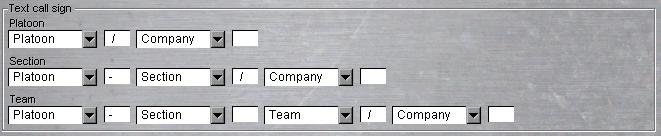











Eye candy
in Mods
Posted
I can remember wrapping my web gear around the out side of my hatch cover of my AVGP Cougar for years as the gunner and crew commanders hatches were not that big and it was easier to leave the gear out side. Just put the gear on, and grab your wpn, as you got off the vehicle.