-
Posts
63 -
Joined
-
Last visited
Content Type
Forums
Events
Downloads
Articles
Posts posted by DavidZill
-
-
8 hours ago, Ssnake said:
If you quadruple the texture size I suppose you could make it look nicer. We're kinda conservative with texture usage simply because there are so many playable vehicles in Steel Beasts these days that in a scenario with many different vehicles loading all these large textures into video memory increases loading times (obviously) as well as video memory. Depending on your graphics card and other graphics settings this could potentially result in a situation where more video RAM is required than available, resulting in (much) lower frame rates once that the max limit is exceeded.
But if you do it for just that one vehicle I don't think it's going to be a problem.
I imported a M1 turret file into Photoshop and tried it out. Definitely works! I will work on this, will probably take me a few weeks but I’ll upload a redone Abrams turret interior.
0 -
I went in and deleted any source of the transfer manager and reinstalled it as administrator, it works now. Thanks!
0 -
Yes, V42. No decimal. The latest version on Esimgames
0 -
20 minutes ago, Ssnake said:
Which version of the Transfer Manager have you installed?
This should no longer be an issue.
4.2
0 -
-
-
Been playing Steelbeasts since its beginnings, I love how far its gone. Former M1 Abrams crewman (Army/ 19K), so I’m obviously a huge fan of the M1. The turret interior is relatively plain compared to the textures of the M60A3, and other vehicles. I have Photoshop, is it possible to edit the turret interior textures for the M1 to bring it up to par with the M60 and such?
0 -
35 minutes ago, Splash said:
The texture files are in C:\Program Files\eSim Games\SB Pro PE\textures\woodland.
The files used include M1A1_HI1, M1A1_HI2, RadioCombined (and possibly radio), and M1A2_int (which also has a desert version in C:\Program Files\eSim Games\SB Pro PE\textures\desert.
Don't edit the originals, of course; make copies to work on. Save your finished work in the appropriate mod folders.Thanks!
0 -
I would like to use Photoshop to edit the interior textures of the abrams tanks. Where are the images located which I would open up in Photoshop?
0 -
I would like to use Photoshop to edit the interior textures of the abrams tanks. Where are the images located which I would open up in Photoshop?
0 -
Got it figured out. I had to activate the license offline.
0 -
1 minute ago, Jartsev said:
Well, just clicking the link in the email not activates the license. When someone clicks activation link in the email, web browser opens "Web depot" page, where user actually activates his license and transfers it to the dongle(or, in case of time-based licenses, to the local virtual container), so from your description it looks like this part was somehow skipped/aborted.
I did not get no option like that on my machine, I just started clickin' away and it said my license was good to go. How do I get that thing on that dongle?
0 -
I recently purchased an upgrade license from 4.023 to 4.1. I clicked the link in the email to activate the license, but when I click on the 4.1 icon it says my codemeter doesn't have the license on it. What do I do to fix this?
0 -
Just upgradxed to 4.1 license, I cannot find the 4.1 software anywhere on esimgames
0 -
Where do I install map signs and billboards? Thanks!
0 -
Will performance be better?
0 -
I have an i7 4790 overclocked to 4.9 GHZ, two 1080 GTX's in SLI. Game runs well in open desert with sparse AI and building (60 FPS). Put an M1A2 SEP in a an urban part of a newer, updated map with no AI, FPS will dwindle down to 10-12 FPS, because each and every building subtracts computing power from the CPU.
0 -
I use 4K no issues...
0 -
Can anyone provide a link to the interior templates for these tanks so I can try editing them in GIMP?
0 -
I'm experiencing similar issues, and it seems to indeed be in regards to certain maps. I have a core i7 4790K @ 4.9Ghz and two 1080 GTX's in SLI. M1A2 SEP's CITV screen slews with horrendous FPS. My refresh rate on my 4K monitor is 60hz, however I find myself playing a mission at 15-22 FPS with nothing more than a moderate object count. I think either the graphics engine or something is worth a good analysis.
0 -
lol works now. awesome effects. The m-60 is pretty cool.
0 -
Error: 0x18080001
0 -
when i tried to add the add license i just purchased, i get an error
0 -
My 'F5' just broke, can one of you give me a heads up when the 4.0 license is up on the store?
0


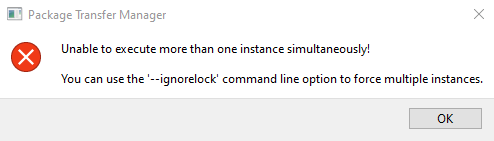
USB Codemeter dongle 'Empty License Container'
in Support
Posted · Edited by DavidZill
I just reinstalled Steelbeasts after a short hiatus and a reinstalled Windows 10. When I insert the Codemeter dongle, it blinks 2-3 times green, codemeter reads the dongle, however states 'Status: Empty license container'. This is a new windows install, so any license file from Esimgames will not be there. When I try to download the license file from my Esimgames purchase email, it states "License Activated."
CmDust-Result.log