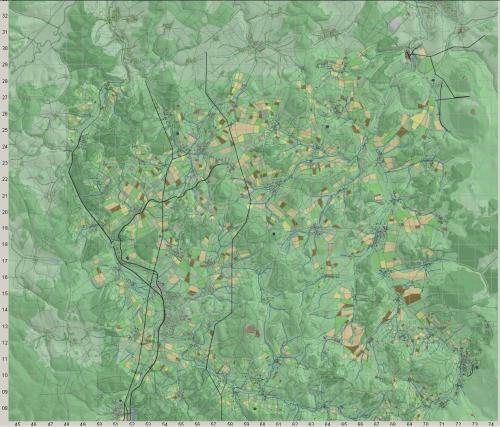-
Posts
377 -
Joined
-
Last visited
-
Days Won
3
Content Type
Forums
Events
Downloads
Articles
Everything posted by Higgs
-
Well unfortunately I cannot help you with Polish translations. I merely realized they were outdate because a Polish member of the community struggled with it. I can help you with German if that would be an option? (Although as far as I am aware you do have team members who are fluent in German) If that would be beneficial to you, I can send you an e-mail. Perhaps however, some of the new AI translation tools could be of use? I don't know if that is an option for you as a development team but I have seen some excellent results by use of such tools.
-
I guess if someone finds anymore of these mistakes or misstranslations or whatever this thread can double as some sort of archive for those.
-
A member of the Polish community recently had troubles with the tutorials. After further inspection it appears there are some errors in them. Here some things I found quickly. This is an excerpt from the Leopard 2A4 gunnery tutorial. More specifically Leo 2A4 Gunnery F It tells the player to enter a manual range by pressing the range on the keyboard and then pressing enter. However the way to do it is to switch to the interior view and using the mouse to interact with the knob as you would in real life. I assume this is an older version from a time where the knob wasn't usable. Interestingly the English tutorial got it right. I assume it has been updated. However switching to the language Polish will result in the old English tutorial to appear. Which also tells the player to use the keyboard. The tutorial for the Leopard 2A5 is also correct in English. Althoug there are some other minor mistakes. (It's the E1000 button not E00 button. The GPS WILL NOT display FE00A. I think that is the case on the Leopard 1A5 but on the Leopard 2 it will read F100A.) To demonstrate I pressed the button here. And you can see the correct range appear here. This is the correct behaviour in my experience with these vehicles in real life. Now I know this is a long post with lots of pictures but I thought it might be helpful. I don't know how much time anyone is willing to put into these or if someone from the community can help but I it was suggested to make a post by a member of the community. So here we are. I am aware these are minor details that don't effect gameplay really so whether it worth the effort is up to someone else. I just wanted to let you know.
-
Thank you, I am aware of that. I did not understand however that the AI would set the WBG into STANDBY. I assumed it just switched to the daysight.
-
Okay I found it. [Num +] is simply the switch between the WBG and the daysight. The Leopard 2 uses a mirror that can be "hinged" back and forth to use either the thermal sight or the daysight. ([Shift] + [Num +]) is the toggle bewteen thermal sight ON/OF/STANDBY. What the AI does is set the entire thing into STANDBY rather than simply switch to the daysight. From you previous comment I assumed that is what the AI does. (Which would makes sense on the Leopard 2 since newer models and the ones I am familiar with from the Swiss Armed Forces have a small slit that allows you to at least see something with closed shield doors.) So what you actually have to do is set the WBG back into ON rather than just switch to it. That's good to know and means there's no bug, which is good. Thank you for your help!
-
How do I get my TIS out of the standby then? Numpad + doesn’t work. what do I have to do?
-
I just made a quick test with this. I could open the ballistic shield doors manually and use the daysight. However switching to the thermal imaging sight would only leave me with a black screen. I tested it on the Leopard 2A4. It does appear to work on the M1A1 where upon opening the doors, the thermal imaging sight and the daysight are usable. I also attempted to turn off the TIS (by turning of the turret and entering "Emergency Mode". After the TIS has cooled down again I still only get a black screen. They daysight still works as expected. Edit. I tested it with the Leopard 2A6 which shows the same behaviour as the Leopard 2A4.
-

Kanium Sunday 7th of January - Operation Devolver by Apocalypse
Higgs replied to Nike-Ajax's topic in Multiplayer Engagements
For a bare minimum I would suggest to tick the option that destroyed vehicles disappear after a short while. I know that‘s gamey and all but it might just save us some troubles. -

Kanium Sunday 7th of January - Operation Devolver by Apocalypse
Higgs replied to Nike-Ajax's topic in Multiplayer Engagements
A11 confirmed. -
A shorter version of the original. Some quick points. I felt like the enemy attempted to attack through a very tiny area especially comapared to the map. Entire tank companies tried to move trough a small forrest road into ATG fire. That made the scenario rather easy in my opinion. Spreading the attack out might leave the AI more chances. The artillery barage at the begining (I assume it was scripted since it did not hit any of my units) was a bit over the top in my opinion. It went on for ten minutes without any real effect. The briefing talks about the Leopard 1A4. I understand that the setting technically requires an older tank but it would prefere to just call it a Leopard 1A5. It's what I get anyway, I'd just call it that. (That's a minor complaint at best). If the Leopard 1A5 is supposed to represent a Leopard 1A4 without thermals what you could do is deactivate the thermal sights. I believe this was done with the Luchs vehicles. Currently all Leopard 1A5 tanks do have their thermal sights. All the forces are stationed outside the map at the start. There's a deployment zone but I don't understand why I would need that if the units could just be placed somewhere else anyway. I felt that it was an unnecessary decision. The deployment zone isn't big enough to properly place the platoons in defensive positions leaving you with moving them after the start anyway. Might as well just place them inside the map from the start. (That won't change a lot it's just my observation.) I did not encounter any scripting errors or similar things. Scoring worked to and the briefing gave me all the information. The mission was fun and entertained me for about 45 minutes. No big complaints from my side.
-
Australian time travel magic at work once again...
-

SBProPE-GefGem 05jan24: "Allied Thunder (part 1)"
Higgs replied to Gladiator(911)'s topic in Multiplayer Engagements
Unfortunately I won’t have time. I wish you loads of fun. -
And just like that I forgot to link the post. https://www.steelbeasts.com/topic/17350-sbprope-gefgem-22dec23-blue-phoenix-91/#comment-237727
-
Well today evening is the SBProPE-GefGem event. Which is a recurring friday evening game hosted by some German players but open to all. I will be there and if you’re interested, you can habe a look and take control of a tank.
-
Simple and short scenario that can be played quickly. -Good selection of vehicles for the player and the enemy. -Not a long wait for enemies to show up. It's essentially a scenario to start and immediately start fighting. For those who are curious, this is not a complex mission that requires a lot of planning.
-
My main system is still not connected to the internet. I, unfortunately, doubt it will be back online by Friday. I wish you loads of fun though. The scenario looks very interesting.
-
Would it be possible to make vehicle emplacements trigger based? That way one could create a scenario with a force that can be chosen by triggers (for example Trigger 1=M1A2 Abrams, Trigger 2=Leopard 2A6) and still have working vehicle emplacements. Some emplacements are compatible with the "wrong" vehicle, but especially tanks from eastern origin often don't work with emplacements of other vehicles.
-

Kanium Sunday 3rd of December - Defence of Narva_31 by Lumi
Higgs replied to Major duck's topic in Multiplayer Engagements
Won't be around. See you next week hopefully. Have fun. -
I'd love to participate because I really like this scenario. However changes are very low that it will work. So I wish everyone lots of fun.
-
.jpg.234b9e6db87be835c3bf9ede6f078641.jpg)