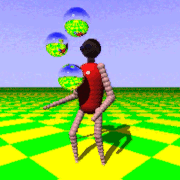Search the Community
Showing results for tags '4.0'.
-
And the link is ?
- 91 replies
-
Version 1.0.0
283 downloads
This scenario file is a simple test with nine measurements that should be taken with the framerate counter active with default graphics settings in this order: Overdraw Day: M60 gunner's daysight; look into the deep forest; take a screenshot Overdraw Thermal: M60 gunner's thermal sight; take a screenshot Overdraw 2: After three minutes the weather will deteriorate and reduce the visibility from 6,000m to 3,000m. Repeat both measurements per step 1 and 2. Rural: Switch to the tank driving between the M60's position and the nearby town. From the vehicle commander's unbuttoned position: Take a screenshot City: After arriving in the town, observe the traffic along the main road into the city center; take a screenshot Particles: When artillery sets in, observe in that direction and take a screenshot Line of Sight: Finally, jump to the main force in ther southwest of the town and take screenshots at the height of the battle, and and the end of it Compile the frame rates along with information about the computer system, then calculate average frame rate and determine the minimum. eSim Rating Rules fOr peRformance (ERROR): <20 FPS minimum: Unusable <24 FPS minimum: Not recommended >24 FPS minimum: Low Performance >36 FPS average, >30 FPS minimum: Medium Performance >48 FPS average, >40 minimum: Good Performance >55 FPS minimum: Great Performance -
I've done a little looking, so please excuse me if this has already been answered elsewhere... I recently got a one month license to try the game out and like it. If I purchase the full license now, will that license also cover the upcoming 4.0 update, or will that require a separate purchase?
-
It's probably a good idea to have one main thread for discussing 4.0, so here we are... SB Pro PE 4.0 download is up! Release notes for 4.0 are out. Windows 7 64 bit or later required, not Windows "9" as indicated in the release note, that's just a typo. SB Pro PE 4.0 will hopefully be released next week (Aug 8th+) Information about 4.0 performance More info on delay and possible interim release without higher resolution terrain. Videos: Video: Weather effects, Mi-8 and Mi-17, new larger power line pylons. Video: TAM vehicles (not crewable,) 3D crew in hatches. Terrain theme "bumpiness" visibly deforms terrain into bumps. Video: T-72s get a facelift along with a some new variants: T-72B m 1984, T-72B1 m 1984, T-72B1 m 2012. 3D models appear to be much more detailed, with individually modeled track links. New buildings with thatched roofs, some round, some rectangular. Video: Terrain smoothing / automatic road leveling. Lots of new vehicles, including: M1 TTB, Merkava MK II, Chieftain, AMX Leclerc. Visible exhaust (in daysight and thermal.) New smoke effects (tall pillar of smoke off in the distance.) Video: M1 TTB vs T-72B demo. New particle effects, including smoke, sabot impact effects, new tracer effects. New map in action. Video: M2A2 vs M1A1(HA). Shows 3D terrain bumpiness, moving suspension, new particle effects, 3D modeled projectiles in game and AAR. Video: Cobra AH-1, T-54AM2 (or similar variant,) and rain. Video: Engineer vehicles. Breaching a mine field, laying concertina wire during play. Video of M60A3 TTS in action. Video: Playable Marder. Sniper teams and "high value targets" for them to snipe. Overhead 3D view to command platoons. Demo of higher resolution terrain (based on 2 meter LIDAR elevation data.) Video: Short demo of T55 and T72B1 Video: Tour of BMP-2 interior. Video: Luchs and Marder demo. Missile teams now move like other infantry, can sprint and crawl. Video: T-72's in defense against M-60 attack. Video: BMP-2 ATGM tracking moving tank demo. Video: German units, including infantry firing an under-barrel grenade launcher and an MG 3 in HMG configuration on a tripod with a periscopic sight. Video: Infantry formations and city path finding Video: Demonstration of T-72B1 lead prediction Video: Driving Luchs Video: M47 Dragon ATGM Next, a list of new crewable vehicles (only includes NEW CREWABLE vehicles or vehicles NEWLY MADE CREWABLE): Tanks: Leopard 2A6 M60A3(TTS) Sho't Kal T-55A m.1970 T-72B1 m.1985 T-72B1 m.2012 PCs: AMV XA-360 BMP-2 BTR-60PB BTR-70 M113A2G Marder 1A3 Pandur 1 Pandur 1 (RWS) RG-31E 4x4 MRAP VEC-M1 Trucks: Dingo 2A2 Pinzgauer 710M Artillery: M113G4-DK/FO Piranha-IIIC TACP Others: M113 G3/OPMV M113 G3/Repair M113 G4-DK/OPMV SPz 2 Luchs A2 Engineer: Wisent AEV Screenshots showing entire SB 4 unit list. Force templates. Maps now optionally have shaded relief. Also, looks like there are major and minor contour lines instead of just one generic set of lines, not sure if that's always in effect or optional as well: http://i.imgur.com/TRQAiQv.gif Vehicles can now tow each other. Night sky now simulated with proper star constellations, moon phases, planet locations. Command detonated Claymore style mines, concertina wire obstacles. Option to force manual direction finding. 3D crew for most vehicles. Moving suspension More info on suspension. Info about system requirement changes Big post about terrain themes and weather interaction (wet ground for example.) Significant changes to how maps (both height map and terrain files) work with scenarios. Avenger ADS. MANPADs at a later date. Crewable M60A3 TTS, 3D crew in interior (not animated.) Events can play custom audio files. Units can surrender. Adjustable training level for troops: effects accuracy, stamina, and first aid (casualties can be revived.) Medics to more effectively revive casualties. Infantry now have multiple formations, line, column, and staggered double column. Better infantry pathfinding (they shouldn't get stuck around buildings for example.) Randomized stowage on vehicle exteriors.
-
Hopefully 4.0 will be out during this week. We, Kanium, will host a test Multiplayer game sunday 14th 1800 UTC. I have invited other VU and if I have missed any plz join. The offer is standing. To test some of the new stuff I will setup a mission with BLUE vs RED side. I will be runnning logs on server and will hand them over to ESIM if they want them. Mission is still being put together but will be a smaller mission than normal for us in the first run: Blue will be 3-4 PLTs mixed PzG/tnks with support (attack) RED will be 2-3 PLTs mech inf/tnks with support (defend) Mid 90's so we can use some of the 4.0 equipment My first goal is to test stability, second is to test marder, bmp2, t72b infantry and the like. This Means that people can get to test what equipment they like most. If 4.0 will be further delayed I will host normal MP game, but more info will follow.
- 109 replies
-
- 4.0
- multiple vu
-
(and 1 more)
Tagged with:
-
Force templates. I think this is one of the potentially most time-saving new features coming with SB Pro PE 4.0. I have actually mentioned them about a year ago already, some may remember it. Force templates allow mission designers to create entire company combat teams or even battalion size+ ORBATs with but two or three mouse clicks. Whether you want to save a particular platoon configuration with mixed vehicles, or a combat team with attached and detached forces - you create it once, mark the units that are part of the template, then right-click the selection and pick the "Save To Template" menu entry: This will bring up a dialog where you can enter a file name, title, and description of your template: Don't forget to save! SB Pro will warn you if you forgot it. It will even save the template with the date and time, but it's useless if you don't go back and immediately re-enter the data, or you will forget what the whole thing was about. Anyway, once that you're done you'll find the files in your folder My Documents\eSim Games\Steel Beasts\export\templates\Default As you already know from version 3.0 you can unload the troops in the Mission Editor from their transport vehicles, then change them or delete them and attach an entirely different selection of infantry to the IFVs or APCs or whatever. You want a bus with Spetsnatz grannies toting RPG-29 and Sagger missiles? Fox Force Five with AKM and Carl Gustaf recoilless rifles riding on M113s and motorcycles into battle? Go for it! (You can also, of course, create something slightly less crazy, like the example above). Nedless to say that the template files can be shared, and if done right, each will save every mission designer lots of minutes not wasted with TO&E tinkering. In other words, it has the potential to become a great productivity boost. Yes, the template will also save the orientation and relative spacing of units. And you can mark multiple units and change the orientation of their battle positions with a single click & drag action.