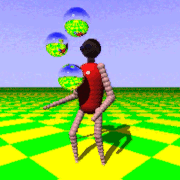Search the Community
Showing results for 'TrackIR'.
-
Works perfectly with other games.
-
Oh, and to further flesh out your knowledge of all things TrackIR, check this link: https://www.steelbeasts.com/search/?&q="Track IR"&search_and_or=and
-
Search seems to work better for me. Check this link: https://www.steelbeasts.com/search/?&q=TrackIR&search_and_or=and I use it. Previous posts linked above will cover all the salient points as to how: Including making sure your TrackIR list of games is updated to include SB; Reprogramming your TrackIR profile so that it doesn't conflict with SB's use of the Function keys; Starting the app before starting SB; and Selecting TrackIR in the Controls dialog.
-
There's a good number of TrackIR related threads here in the support forum. Please try the search function in the top right corner.
-
How do I set up a TRACKIR in SB? Will this work?
-
i-7 4770K@3.9 (from 2014), 32GB RAM DDR3, 1080GTX 8GB, SSDs 1TB+2 TB + HDDs 4TB+4TB, TrackIR and X52 Pro. Play quite fine SB, DCS, IL-2, ARMA 3 (and C=64 + AMIGA emulators 🤘)
-
In my limited experience (Still only a month old player) DCS setups are not great in SB. I too am fully invested in DCS with all the sticks, throttles, etc etc and at the end of the day I find it's just easier to use mouse and keyboard. I do occasionally use my TrackIR in SB though as it can be quite immersive to look around inside, or pop your head out the hatch for a look. But aside from that, I enjoy mouse and keyboard more than trying to dial in my HOTAS to work in a way that doesn't give me a headache. Just my two pennies. Cheers!
-
I've got head-tracking working great in the TC view except when I go to binocular view I'm forced to use the mouse again. Is there a switch or setting to have the binocular view slaved to the head tracking?
-
How can I enable TrackIR in SB? What did I miss? -Upgraded to SB v3.028 -Track IR software is running, Track IR is on and working. -Launch SB -controls menu, track ir is selected -launch a mission -3d tc view .... and nothing.
-
Just a fair warning for anyone who's susceptible to simulator sickness: Using 3.027 with TrackIR while in the TC position made me ill virtually immediately. Using TrackIR in DCS and other sims never bothered me, so I'm not sure what it is about SB that triggered it. :oops: <- Replace the red tint with green...
-
I have a TrackIR 4. I have tried running it with both the version 4 and version 5.1/5.2 TrackIR front-end software. I can get TrackIR to work in SB only when running TrackIR version 4 front end and the SB 3.027 32-bit version. TrackIR will not work with any other combination of TrackIR software version and SB version. I assume this is an issue with the 64-bit driver for TrackIR, but I downloaded the most recent version of TrackIR (v 5.2). Plus, FWIW, TrackIR runs fine with Arma3, which I assume is a 64-bit application. I have tried uninstalling/reinstalling both TrackIR and SB v. 3.027. I have made sure that TrackIR is selected in the SB controls dialog. Anyone else having these issues?
-
This just started. When “in game” the screen image slowly falls and I end up looking at the dirt beneath my feet. If I click the cursor so I am actively using the mouse to pan, the cursor arrow disappears and screen does not ‘fall’. If I again click the cursor so I am not using the mouse to pan the cursor arrow reappears and the screen begins to fall. In looking for a solution to the falling screen error, I have installed the latest video card drivers, deleted the mouse software, reinstalled the mouse software, tried the sim with the mouse attached and the joystick disconnected. The screen falls in both windowed and full screen mode. I do have a TrackIR plugged in but, it is not turned on. I don’t use TrackIR with steel Beasts. Any one venture a guess?
-
Does SBProPE accepts TrackIR and is there a special way to set it up? Thanks
-
I couldn't stomach using TrackIR in SB, literally: It makes me horribly motion sick.
-
To enable TrackIR in SB, be sure to load TrackIR BEFORE loading SB, then in the controls menu in SB you'll find a head tracking drop-box that lets you select two different ways of using TrackIR (I think the difference is the view pans with the turret or stays fixed relative to the hull.) The default TrackIR profile uses uses and traps the F7, F9, and F12 keys to toggle precision mode, pause, and recenter. You'll either need to turn off the trap checkmark in the profile in the TrackIR software so it passes the keypresses through and/or reassign those controls so they don't conflict with Steel Beasts.
-
When I start the driver for TrackIR, I can no longer use the F7 key! This has no function anymore !? And the TrackIR still doesn't work! I can't find anything about the TrackIR in the SB manual!
-
Same result Also when i t worked it worked with trackIr.
-
...and without TrackIR?
-
That's my conclusion as well. Windows calibration and DCS recognize the oystick perfectly, no recent driver update, no recent windows update (I installed SB 2 days ago and it worked fter installation), I have only TrackIR and Joystick plugged in.
-
Just to prove I Ain't lie'n vsync off and windowed with power to performance combo that got me to 40...and this is WITH graphics and terrain settings turned back up including terrain cache At 1680 x 1050 and with aa and ansio and shadows.TrackIR on.GPU Stayed cool 66 Celsius
-
EVERYTHING turned down trackIR off at 1680 x 1050 on tank range target panel 29 fps.Gonna try different resolution now opps wrong res...corrected
-
I do run trackIr...gpu is around 70-77 Celsius which is in normal ranges,drivers are up to date.I will try it without trackIR. However I also run DCS at high settings and get 30-40 in cockpit higher in external...which says alot. BTW...external view in sb is alot lower than test screenshots FYI which adds insult to injury,
-
I have 3 monitors. Not curved but 3. 5760x1080 resolution. I cannot put SB in that resolution because FOV is too zoomed in. The only way I did was to put in a window mode and crop the full 5760x1080 to something like 2560x1080. That way the fov is more friendly to me, specially inside the tanks. But there are some of them (bmp2, t72 commander possition) that still are too zoomed in. Of course I can play 1920x1080, but that is the same as asking something to watch a cinema movie in a squared old TV. So an option to increase the FOV in future would be nice, but maybe that is imposible because sight aim calibrations Another thing I would like to add is again the option to have full trackir 6 axis support.
-
Long time without posting, and suppose already said, but for me are important: 1. More axis freedom in trackir motion (possible vr in future? but I don't see the VR too much as in this sim we are a good ammount of time in the map) 2. Hotkey assignation to grouping units. That way I can select them fast with hotkeys as the RTS games do. It was discussed that there is a method to group in SB but I didn't like it so much the way it is done. 3. Lights! Normal visual ones, and IR Lights! Of course visible from long distance. 4. I wish we could use a AWSD method to use the infantery in first person view with right mouse button aiming, as any FPS game. I know this is not a FPS game. 5. More campaigns. I liked the China Farm one, but I need more! 6. And the impossible to make. Reduce the price of the full PE to 50% of it forever. I know.. it is impossible. But maybe you sell the double and make the profit, and I could play with more poeple that they don't buy because the "expensive" price. I understand the "NOs" to all of them from the developer, but those are my wishlist to make this good sim, a great one.
-
I don't think that we have "true" TrackIR support, only "mouse mode"/simple view pan, possibly alternating between view heights positions. For 6DOF movement options you can't use models that have a lot of hidden surfaces culled like we do. We'd need to redevelop all 3D interiors. I don't see that happening anytime soon.